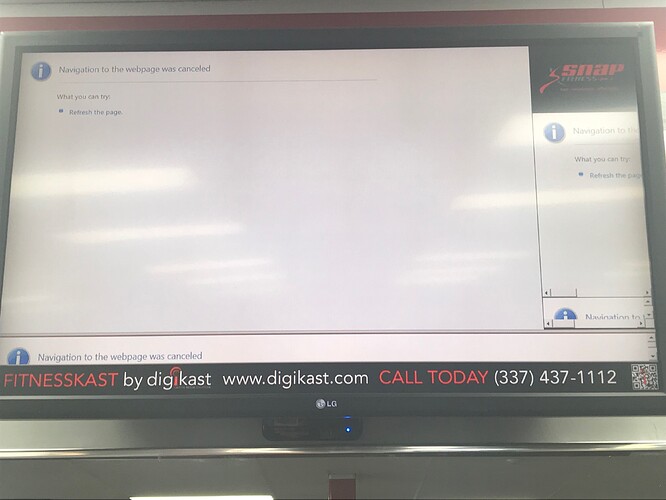For some reason my widgets are getting this “page cannot be displayed” error. This is happening for a couple different sites. The displays show that message after playing the proper content after 30 minutes or so after restarting Xibo. I confirmed internet connectivity, turned off Windows firewall, updated Xibo to the current player version (uninstalled / reinstalled), and disabled some security options in Internet Explorer. I am not sure what else to try or do to fix the issue. Any suggestions? Please help.
Could you show us a screenshot of status window on the device?
(Press ‘i’ on your keyboard to show status window).
Perhaps also look at the Windows Task Manager for the resources usage.
Are these webpages available over the internet or are they internal webpages?
Are you using webpage widget with open Natively option to show them?
Please also confirm the CMS and player versions for us.
Attached are screenshots from another machine having the issue. Currently running version 1.8.8 as well as the other machines having the error. I recently upgraded the player version and they still have the issue. Also, task manager shows about average resource usage during normal playback. The widgets are all pointing to webpages available on the internet except for one which points to an internal FTP server.
Please let me know of anymore details you may need to help me narrow down the problem. The issue is urgent.
It seems that Windows Media player had issues with 2 video files there (not sure what, as I don’t see whole log from it).
As for resources usage, I’d like to see how it looks like when player stops showing the webpages, the usage you posted seems fine, but it is also showing the content correctly there.
Could you please export this layout and send it over to me via private message?
It looks to me like clock, weather and rss feed are not displayed as well, or do you have that somehow as webpages / embedded content on the layout?
At a guess it is either IE leaking memory or websocket issue (for the later you could try changing some registry settings)
Issue was resolved by updating IE