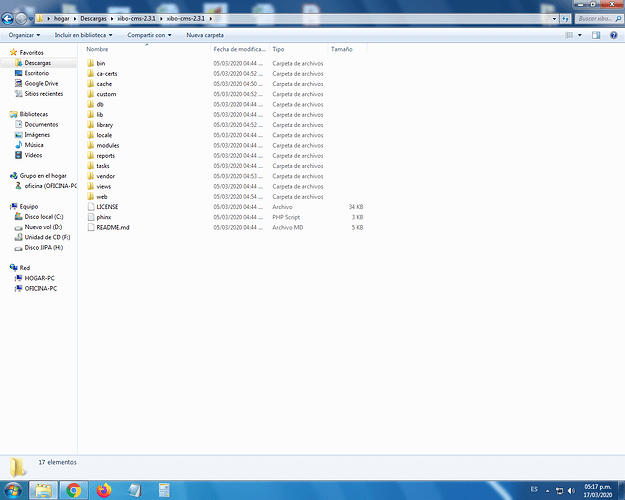I do not get the way to install the most recent version, because when I open the localhost the installer does not appear and if I download the msi it installs me it is the client as I do to install the server-xibo
Hi and welcome!
CMS installation instructions can be found here: https://xibo.org.uk/docs/setup/cms-installation-guides
with the previous version it works for me but under the updated version 2.3.1 I put the folder on my local server and I cannot install, there will be a manual or step-by-step video to install for new users thanks
In the CMS versions I have downloaded, the install folder does not appear
Make sure you are downloading the xibo-cms zip/tar file and not the xibo-docker one?
If you’re still having trouble screenshots of what you’ve done and an explanation would be really useful for us so that we can help you.
Here I attach an image of the cms that I download that I cannot install, they would like to help me in these first steps to perform the installation or send the download link to install on a Windows PC + wampp to start using it
I am sorry, but I have no expertise in using WAMPP and cannot advise you. Hopefully someone from the community has had success with this.
These are the instructions applicable to you, but I don’t know how to apply them to WAMPP: https://xibo.org.uk/docs/setup/xibo-on-a-web-server.
Here are many Guidelines how to install Xibo in a Xammp Environment:
I hope it helps
Greetings Torsten
This topic was automatically closed 91 days after the last reply. New replies are no longer allowed.