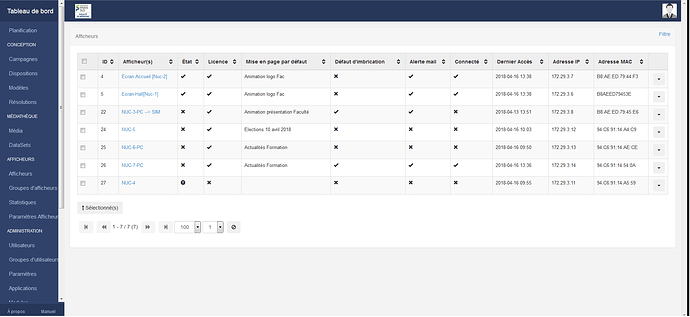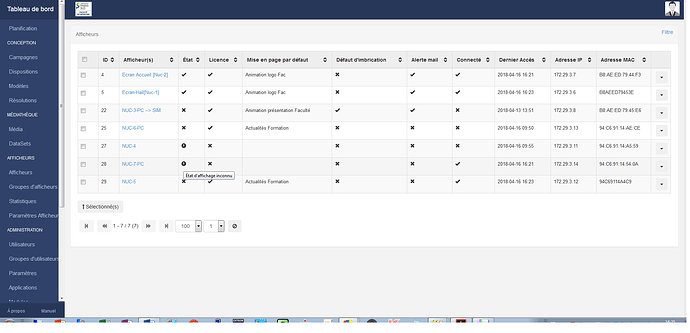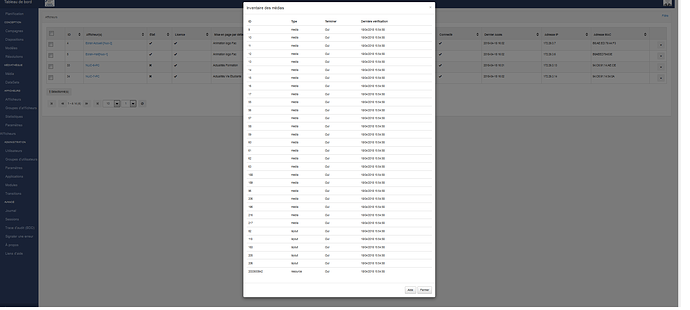I get the following error messages in audit mode:
SQL: SELECT display.displayid, display.display, displaygroup.description, layout.layout, display.loggedin, IFNULL(display.lastaccessed, 0) AS lastaccessed, display.inc_schedule, display.licensed, display.email_alert, displaygroup.DisplayGroupID, display.ClientAddress, display.MediaInventoryStatus, display.MacAddress, display.client_type, display.client_version, display.client_code, display.screenShotRequested, display.storageAvailableSpace, display.storageTotalSpace, currentLayout.layout AS currentLayout, currentLayout.layoutId AS currentLayoutId FROM display INNER JOIN lkdisplaydg ON lkdisplaydg.DisplayID = display.DisplayID INNER JOIN displaygroup ON displaygroup.DisplayGroupID = lkdisplaydg.DisplayGroupID LEFT OUTER JOIN layout ON layout.layoutid = display.defaultlayoutid LEFT OUTER JOIN layout currentLayout ON currentLayout.layoutId = display.currentLayoutId WHERE displaygroup.IsDisplaySpecific = 1 ORDER BY displayid. Params: array (
).
SQL: SELECT logId, logDate, user.userName, message, objectAfter, entity, entityId, auditlog.userId FROM auditlog LEFT OUTER JOIN user ON user.userId = auditlog.userId WHERE 1 = 1 AND auditlog.logDate >= :search1 AND auditlog.logDate < :search2 . Params: array (
‘search1’ => ‘1525347544’,
‘search2’ => ‘1525433944’,
).
SQL: SELECT display.displayid, display.display, displaygroup.description, layout.layout, display.loggedin, IFNULL(display.lastaccessed, 0) AS lastaccessed, display.inc_schedule, display.licensed, display.email_alert, displaygroup.DisplayGroupID, display.ClientAddress, display.MediaInventoryStatus, display.MacAddress, display.client_type, display.client_version, display.client_code, display.screenShotRequested, display.storageAvailableSpace, display.storageTotalSpace, currentLayout.layout AS currentLayout, currentLayout.layoutId AS currentLayoutId FROM display INNER JOIN lkdisplaydg ON lkdisplaydg.DisplayID = display.DisplayID INNER JOIN displaygroup ON displaygroup.DisplayGroupID = lkdisplaydg.DisplayGroupID LEFT OUTER JOIN layout ON layout.layoutid = display.defaultlayoutid LEFT OUTER JOIN layout currentLayout ON currentLayout.layoutId = display.currentLayoutId WHERE displaygroup.IsDisplaySpecific = 1 ORDER BY displayid. Params: array (
‘displaygroupid’ => 0,
‘display’ => ‘’,
‘macAddress’ => ‘’,
‘clientVersion’ => ‘’,
).
Load DisplayProfileId: 1
Load DisplayProfileId: 1
Retreiving list of displaygroups for root with SQL: SELECT displaygroup.DisplayGroupID, displaygroup.DisplayGroup, displaygroup.IsDisplaySpecific, displaygroup.Description FROM displaygroup WHERE 1 = 1 AND displaygroup.IsDisplaySpecific = 0 ORDER BY displaygroup.DisplayGroup