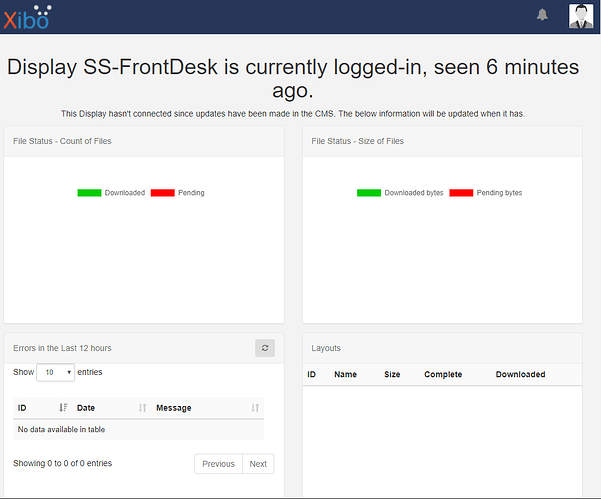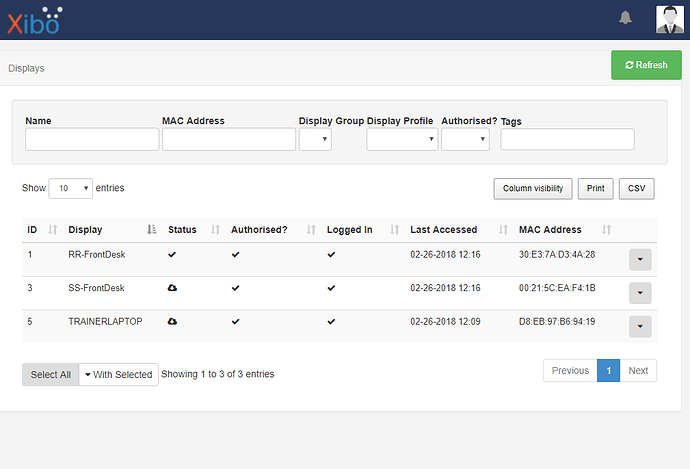This has been asked before and I’ve tried stepping through previous solutions given but I think I’m having a different problem here.
2 of my displays aren’t downloading content with the “Exception in Run: Could not find file ‘C:\Users\User\Documents\Xibo Library\requiredFiles.xml’” but one of my displays is fine. Here is the full error:
LibraryAgent|2/26/2018 12:06:39 PM|Error|LibraryAgent - Run|Exception in Run: Could not find file 'C:\Users\Trainer\Documents\XiboLibrary\requiredFiles.xml'.
RequiredFilesAgentThread|2/26/2018 12:06:40 PM|Error|RequiredFilesAgent - Run|Exception in Run: Client found response content type of 'text/plain;charset=UTF-8', but expected 'text/xml'.
The request failed with the error message:
--
There has been an unknown error with XMDS, it has been logged. Please contact your administrator.
--.
I’m running the most current xibo CMS 1.8.6 and windows player 1.8.3 (downloaded and installed today.) They are all windows players. requiredFiles.xml is actually missing from the folders from the 2 displays that aren’t working, is there a place to download it?
I’ve uninstalled/reinstalled the players clearing the settings between installs. I’ve checked to make sure the player time and CMS times match. Also the players are connecting and showing in the CMS. Can I just copy the requiredFiles.xml from the working player to the ones that are missing it?