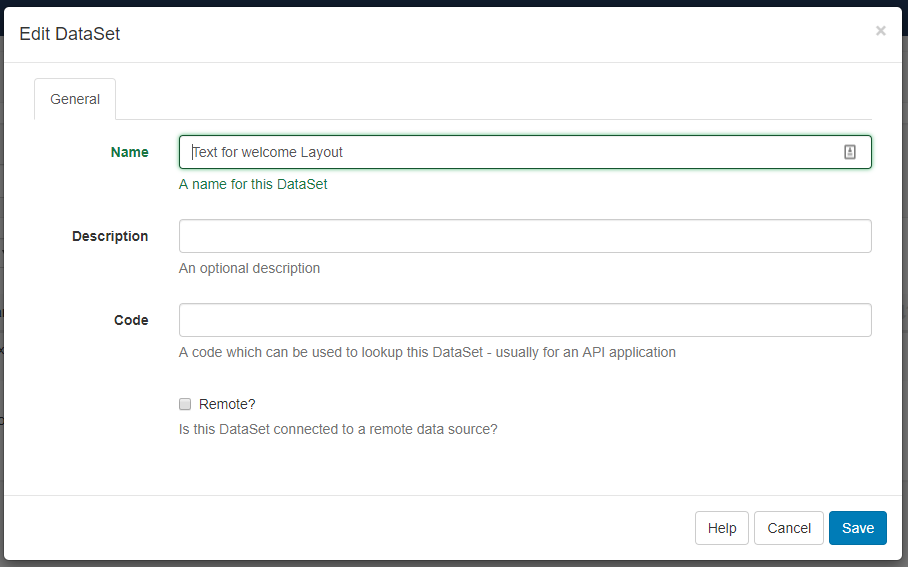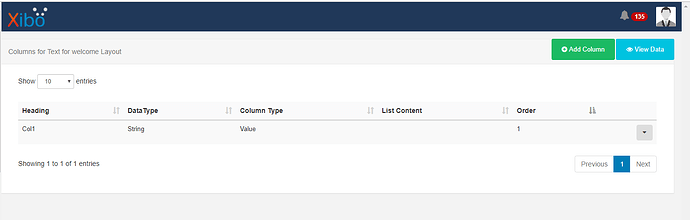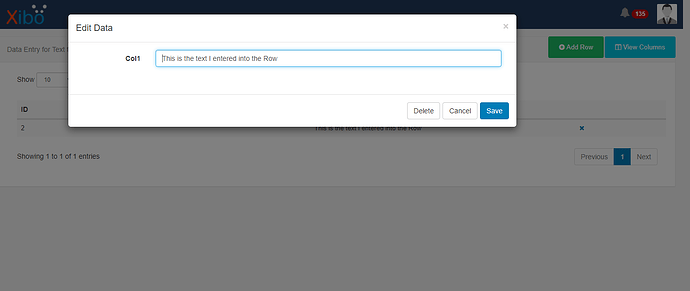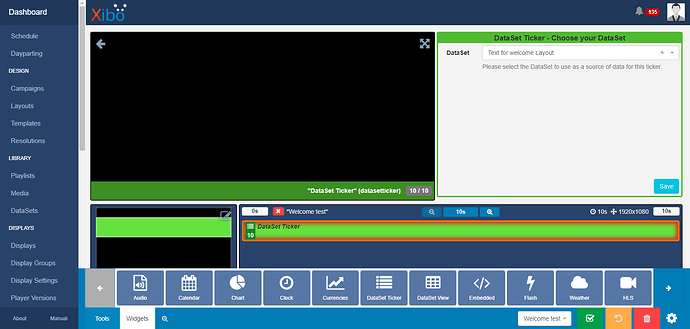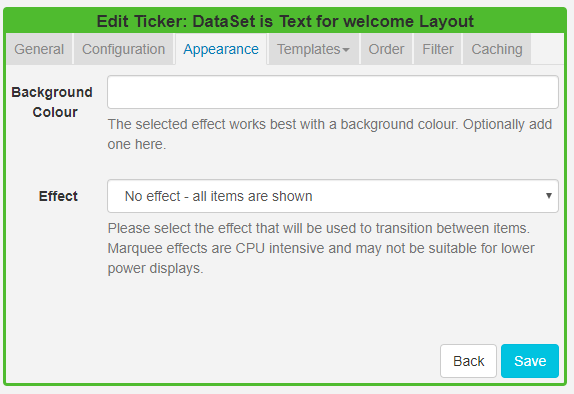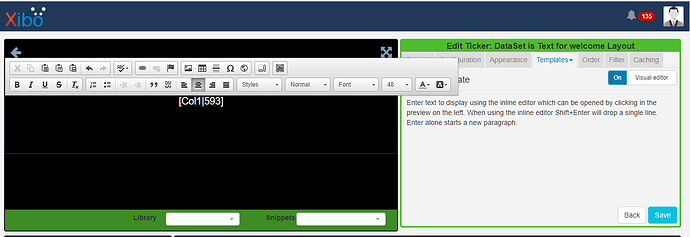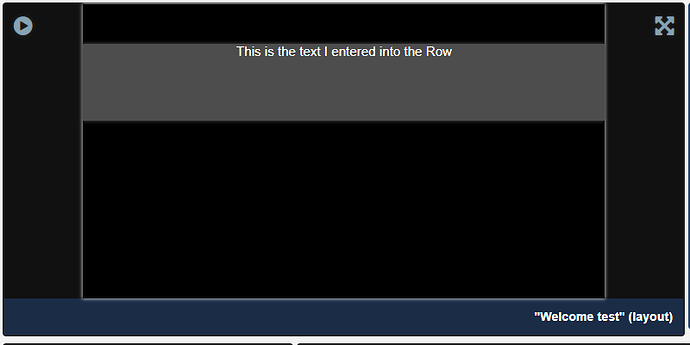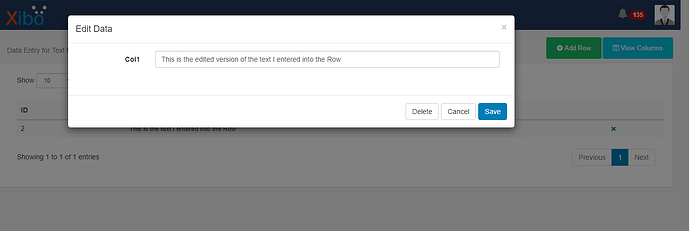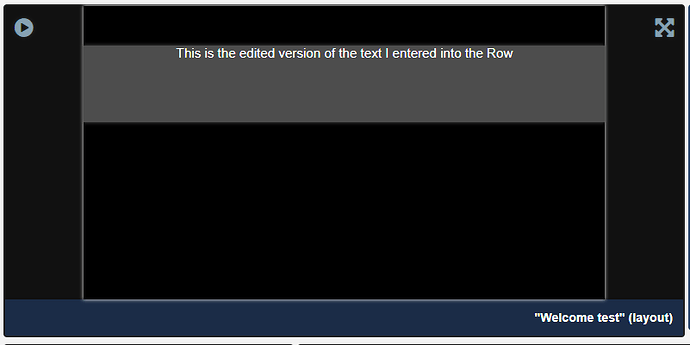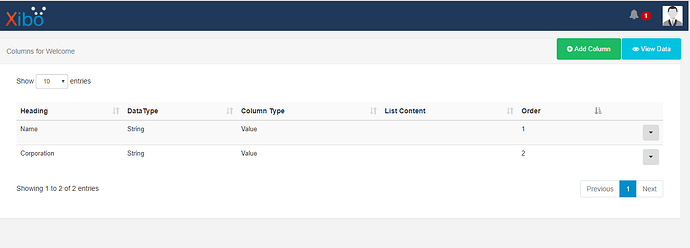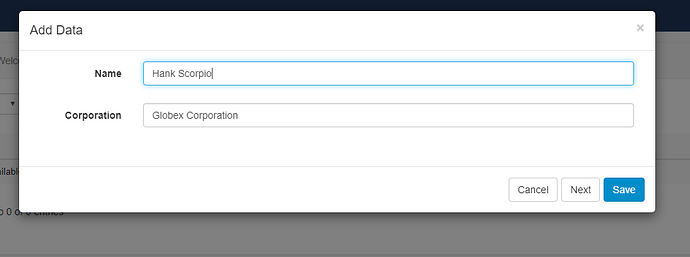You are correct, my suggestion would require creating a Layout as you normally would, using the Layout Designer in your CMS.
Tickers do not necessarily need to have any effects applied so you could use one for static text if you wanted. I’m not sure what version of CMS you are using so I will use 2.0.4 to demonstrate what might work for you:
So first I would create the Dataset with a column for the text I want to show:
Next you will need to Edit the Column that the Dataset created when it was set up (although this will involve only small adjustments, as the default column is essentially set up as you would use it). You can access this by clicking the button at the end of the Dataset and choosing View Columns from the drop down menu.
You should now see that you have a default Column:
Click the button at the end of the Column and choose Edit to change the name if you would prefer to something more familiar for the Users. Keep it set as a String Data Type and a Value Column Type. Save to confirm any changes.
Next click the View Data button in top right corner of the View Column page, this will take you to the data entry page for your Dataset. Click the Add Row button in the top right corner of the page and enter whatever text you may want. Save to confirm:
Ok so now we simply use a Ticker Widget (on 2.0.4 you can choose a Dataset Ticker or the Dataset View Widget) to show that text in the Layout.
Here are some screenshots of the Layout I created with the Dataset Ticker. The Region is the size of the area in my layout where I want to show the text:
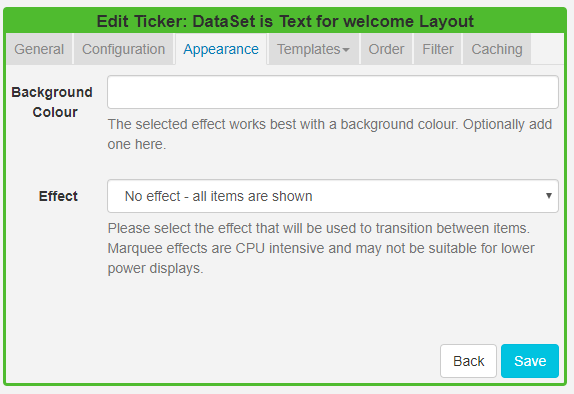
In the below screenshot you can see that I set the Visual Editor to On but that is up to you. I then used the Snippets box to choose that Column we created in the Dataset. You can see in the editor mine is named Col1|593 but yours will be <name of column|ID for column>:
After saving the changes I made to the Ticker, you can see in the Layout Preview that the text from the Column is now showing in the Layout:
You could add other regions with Text widgets so they contain the unchanging elements of text for your Layout. For example you may choose to create a Region that has a Text Widget for the Today we welcome part of your Layout, but the Regions where the names will change could contain Tickers for column entries.
If you want to change the data, the User simply goes to the Datasets option in CMS, clicks on the button at the end of the Dataset and chooses View Data. They can then double click on the entry, edit the text to whatever they choose and save to confirm. That change will then be received by the Layout, based on the Update Interval you set in the Caching tab for that Ticker in the Layout.
I hope this helps to understand the basics of using a Dataset in a way that would hopefully give you the setup you want, and is easy to maintain for other Users.
Many Thanks.