Hi all,
I’ve scoured the forum for a simple method to enable Teamviewer from a DS Devices box. Can anyone point me in the right direction?
Hi all,
I’ve scoured the forum for a simple method to enable Teamviewer from a DS Devices box. Can anyone point me in the right direction?
Hi MCihak,
You can set up team viewer on your DS Devices hardware by following the below instructions. Please note that my DSCS9 is running the Android 7 firmware in case there are any subtle differences in the setup when using Android 6 firmware.
First you need to open the Team Viewer Host app, which you can see in my screenshot below (top right app):
You may be asked to install a Quick Support add on app, please choose install if this option appears.
Next you will be asked to create a new account on the Sign Up tab, or to use the Assign Device tab to connect the DS Device with an existing account. Please fill in the appropriate option for your circumstances:
Once you have completed the sign up or assign option, you will see a message asking you to set up the device as trusted. An authorisation email will be sent to the email address you are using with your account, which you will need to locate and click the Add to trusted devices link. Once the device has been authorised, it will be added to your device list in your team viewer account. If you return to the Team viewer app on your device, you should see a message that confirms the device has been assigned to your account:
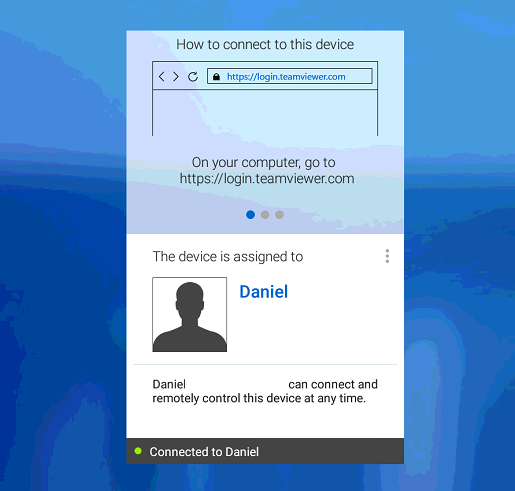
You can now log into team viewer and connect to that device.
Many Thanks.
This topic was automatically closed 91 days after the last reply. New replies are no longer allowed.