This is an update on the above issue, which has now been resolved.
After further investigation it was discovered that some of the displays were associated with a user account that had been deleted. Please note that this issue has been reported to the developers for a solution in a future release. This is the issue report for reference:
If any users should find themselves in the same situation, regardless of player version, this is how to discover and potentially resolve the issue:
You will need to run the following commands against your database. If you are using a docker based setup, here is also a link to the guide on how to do that:
Command 1: select displaygroupid, isdisplayspecific, userid from displaygroup;
Command 2: select userid, username from user;
You can see in my example screenshot that running command 1 will reveal that each display is associated with a user ID. Command 2 provides a list of the usernames and the corresponding ID for that User account.
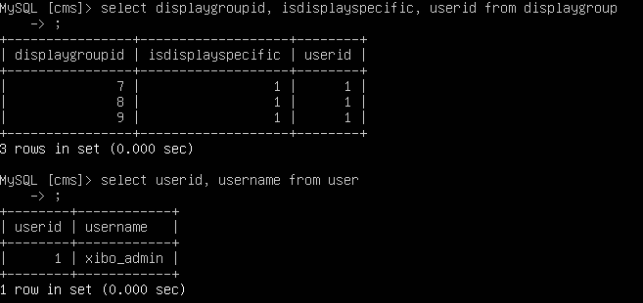
The issue that had occurred with NicolasVPFs CMS was that the user accounts that some of the players were associated with had been deleted. To resolve the issue the following command was run, with the A in the command replaced with a User account ID that is known to exist. B is replaced with the User account ID that is known to no longer exist.
update displaygroup set userid=A where userid=B;
Once this was completed the issue was resolved. If any users find themselves in the same situation, please be sure to backup your database and media library before running any commands in case of any mistakes or other issues.
Many Thanks.