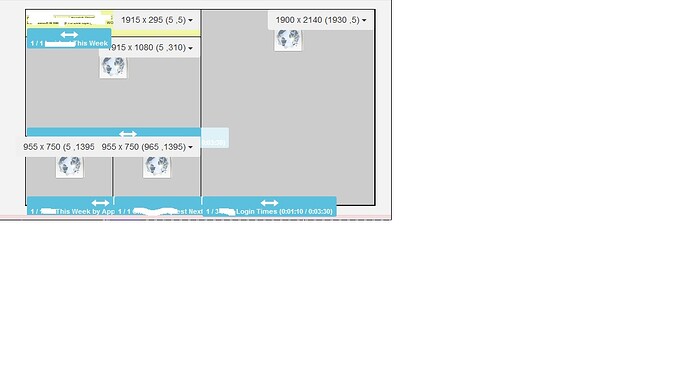The layout (multiple web links and ticker) which has been created like above picture is showing initially in a proper way. But, after some time it’s not loading properly and one of the region we are seeing only white screen etc. This layout is scheduled for 24x7 and we have enabled the audit log to find out the issue. However, based on the following logs which got generated during this type of issue, we are unable to find out the exact cause of this issue. Let me know if you need any more details.
Thanks in advance!
Audit: 2018-09-21 10:33:58ScheduleManagerThreadScheduleManager - RunSchedule Timer Ticked
Audit: 2018-09-21 10:33:58ScheduleManagerThreadScheduleManager - LoadNewScheduleSkipping validity test for current layout.
Audit: 2018-09-21 10:33:58ScheduleManagerThreadScheduleManager - IsNewScheduleAvailableLayouts in Current Schedule: [44] From 12/31/1969 4:00:00 PM to 1/18/2038 7:14:07 PM with priority 1. 0 dependents.
Audit: 2018-09-21 10:33:58ScheduleManagerThreadScheduleManager - IsNewScheduleAvailableLayouts in New Schedule: [44] From 12/31/1969 4:00:00 PM to 1/18/2038 7:14:07 PM with priority 1. 0 dependents.
Audit: 2018-09-21 10:33:58ScheduleManagerThreadScheduleManager - IsNewScheduleAvailableOverlay Layouts:
Audit: 2018-09-21 10:34:08ScheduleManagerThreadScheduleManager - RunSchedule Timer Ticked
Audit: 2018-09-21 10:34:08ScheduleManagerThreadScheduleManager - LoadNewScheduleSkipping validity test for current layout.
Audit: 2018-09-21 10:34:08ScheduleManagerThreadScheduleManager - IsNewScheduleAvailableLayouts in Current Schedule: [44] From 12/31/1969 4:00:00 PM to 1/18/2038 7:14:07 PM with priority 1. 0 dependents.
Audit: 2018-09-21 10:34:08ScheduleManagerThreadScheduleManager - IsNewScheduleAvailableLayouts in New Schedule: [44] From 12/31/1969 4:00:00 PM to 1/18/2038 7:14:07 PM with priority 1. 0 dependents.
Audit: 2018-09-21 10:34:08ScheduleManagerThreadScheduleManager - IsNewScheduleAvailableOverlay Layouts:
Audit: 2018-09-21 10:34:18ScheduleManagerThreadScheduleManager - RunSchedule Timer Ticked
Audit: 2018-09-21 10:34:18ScheduleManagerThreadScheduleManager - LoadNewScheduleSkipping validity test for current layout.
Audit: 2018-09-21 10:34:18ScheduleManagerThreadScheduleManager - IsNewScheduleAvailableLayouts in Current Schedule: [44] From 12/31/1969 4:00:00 PM to 1/18/2038 7:14:07 PM with priority 1. 0 dependents.
Audit: 2018-09-21 10:34:18ScheduleManagerThreadScheduleManager - IsNewScheduleAvailableLayouts in New Schedule: [44] From 12/31/1969 4:00:00 PM to 1/18/2038 7:14:07 PM with priority 1. 0 dependents.
Audit: 2018-09-21 10:34:18ScheduleManagerThreadScheduleManager - IsNewScheduleAvailableOverlay Layouts:
Audit: 2018-09-21 10:34:19UI ThreadMedia - SignalElapsedEventMedia Complete
Audit: 2018-09-21 10:34:19UI ThreadRegion - DurationElapsedEventMedia Elapsed: “some internal website link”