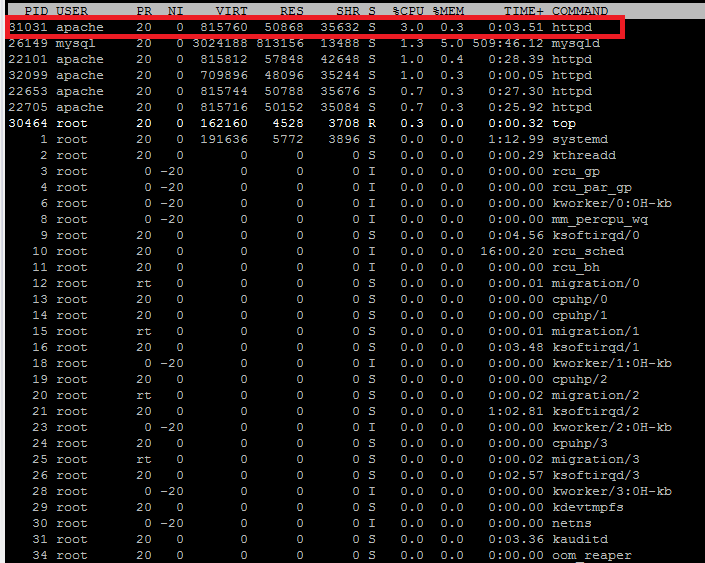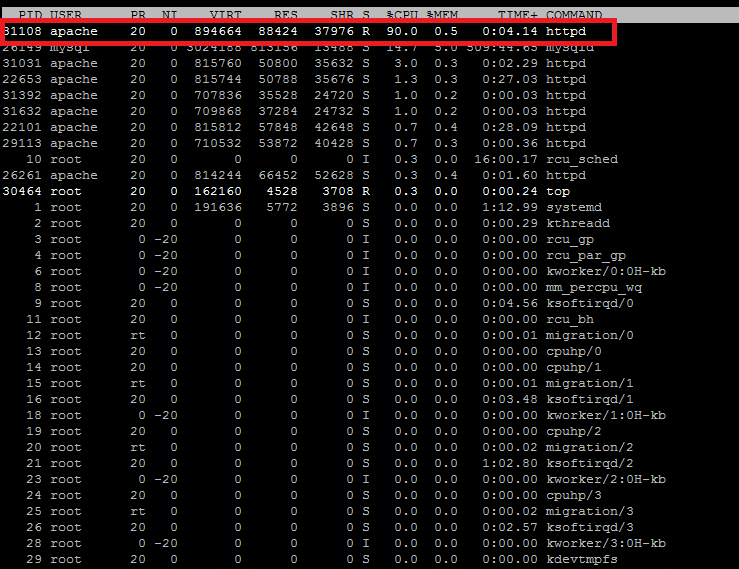Google Chrome console show http 500 error after saving a schedule and modal form won’t close automatically, but after closing it manually the schedule has been saved.
I can’t figure out where to look for, apache2 log show nothing.
Xibo 2.1
Ubuntu 14.04
What it is your php.ini config?
More specifically, these parameters:
max_execution_time
max_input_time
PHP 7.2.17-1+ubuntu14.04.1+deb.sury.org+3
max_execution_time = 600
max_input_time = 600You need to check VirtualHost error log, not apache log.
<VirtualHost *:Port>
ServerName www.domain.com
ServerAlias domain.com *domain.com
DocumentRoot /var/www/html/domain.com
ErrorLog /var/www/html/domain.com/log/error_log
CustomLog /var/www/html/domain.com/log/access_log common
You need to check VirtualHost error log, not apache log.
Thats what I did.
This is Vhost file:
<VirtualHost *:80>
ServerName xibo.dipaula.com.br
ServerAdmin ti@dipaula.com.br
DocumentRoot /var/www/xibo/web
KeepAlive Off
XSendFile on
XSendFilePath /var/www/xibo/uploads
<Directory /var/www/xibo/web>
# Other directives here
AllowOverride All
Options Indexes FollowSymLinks MultiViews
Order allow,deny
Allow from all
Require all granted
</Directory>
ErrorLog ${APACHE_LOG_DIR}/xibo_error.log
CustomLog ${APACHE_LOG_DIR}/xibo_access.log combined
</VirtualHost>
I’ve enabled PHP error log and xibo_error.log show nothing.
xibo_access.log show this line:
192.168.2.5 - - [06/Nov/2019:15:46:03 -0300] "PUT /schedule/18 HTTP/1.1" 500 184 "http://xibo.dipaula.com.br/schedule/view" "Mozilla/5.0 (Windows NT 10.0; Win64; x64) AppleWebKit/537.36 (KHTML, like Gecko) Chrome/78.0.3904.87 Safari/537.36"
I wonder if isn’t this “PUT” method the culprit.
Are you schedule a repeated event?
I did some tests. If I schedule a repeated event every 20 min without end time(forever), the CPU usage goes up to 90% (only a few seconds).
See the pictures
Normal usage.
Just after I pressed save button
Could you check CPU usage while you press save button?
My Environment
Xibo Version 2.0.1
PHP 7.2.24 (cli) (built: Oct 22 2019 11:15:01) ( NTS )
Operating System: CentOS Linux release 7.6.1810.2.el7.centos.x86_64
Linux Kernel: 3.10.0-957.12.1.el7.x86_64
CPU: Intel® Core™ i7 CPU 870 @ 2.93GHz
RAM: MemTotal: 16163660 kB
php.ini
upload_max_filesize = 5000M
post_max_size = 1000M
max_file_uploads = 50
memory_limit = 8000M
max_execution_time = 9400
max_input_time = 9400
I’m not scheduling a repeated event, there is no CPU spike, I don’t think it’s related.
Chrome console point to this jquery.js block line 9837:
try {
// Do send the request (this may raise an exception)
xhr.send( options.hasContent && options.data || null );
} catch ( e ) {
// #14683: Only rethrow if this hasn't been notified as an error yet
if ( callback ) {
throw e;
}
}I really have no idea, I’m sorry.