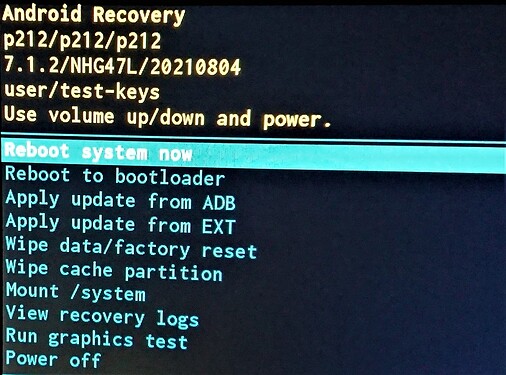Prerequisites
Resetting your DSCS9 will completely erase the device’s settings and all saved data on the local storage. Please be sure to backup anything you require from the device before proceeding.
As far as Xibo for Android is concerned, there’s no need to backup any information from the device as everything is pushed down from the CMS in normal operation. If however you have static IP addresses or custom proxy configurations or similar, make a note of those as you will need to reapply those manually after the factory reset is complete.
Requirements
- A narrow wooden or plastic stick that will easily fit inside the Audio Jack port on the rear of the DSCS9. A matchstick, cocktail stick or toothpick is ideal. Do not use anything metal or conductive.
Resetting a DSCS9
- Disconnect the power plug from your DSCS9 whilst keeping the plug connected to a mains socket.
- Insert the non-conductive stick into the Audio Jack port on the back of your DSCS9, which will be labelled
AV(see image below). You should feel a small click when you have pressed the button inside the port.
- While still holding that button down in the
AVport, reconnect the power plug until the system boots into the reset menu. You can now remove the non-conductive stick from theAVport. - Using a connected keyboard choose the
Wipe data/factory resetoption (shown in the image below):