That is very odd - can you tell me if this folder exists?
This happened for @SteitzTo also, and I’m really confused as to why
That is very odd - can you tell me if this folder exists?
This happened for @SteitzTo also, and I’m really confused as to why
Sorry for the repeat questions - those files look strange - can you see what is inside them?
EDIT: I will try this myself - running from a fresh folder (although I think this did work when I tried it).
Hi
hmm the problem from @gustel looks like the same problems i had.
I delete the folder also und Xibo recreatet it. The files looks like the same as Gustels files…
But with the 2.252.2 my problems are gone…
Greetings Torsten
Good afternoon, everyone,
i wanted to ask if you can adjust the zoom of a website with the new client so that the website is permanently displayed in a different zoom and not at 100%.
We deinstalled the Xibo-client again, deleted the Library folder and Installed Xibo again.
The client loads some files from CMS (fonts, icons…) into the Library folder but stucks at the XIBO splah screen and is unresponsive to CMS commands. Pressing [i]:
The Xibo-Client Version:
Hi,
sometimes wie have the “Script-Error” again ,wenn we played the “ISS-Video”.
I change to “Manhatten Video” and look whats happend with that video.
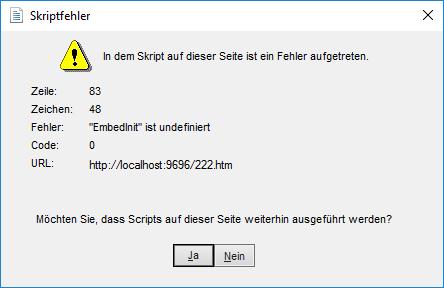
The player continues to run. No Crashes
Edit 15:00: When i played the “Manhatten-Video” the Script-Error is gone.
Edit 16:00: Script Error is shown in the “Manhatten-Video”.
Edit:16:15: After Restart the Player, Script-Error is gone.
Greetings Torsten
Its like the whole folder is locked by something - how very strange.
In addition those trace messages aren’t what i’d expect from the Xibo logger - they are almost like a separate trace listener is running.
Some of those messages might be explained by the cef.log not being excluded from library tidy, so it tries to delete them even though it is in-use.
I’ll investigate.
OK that is interesting thank you - it might be that we have not successfully disabled script errors on the Edge WebBrowser. I’ll investigate.
The actual error is because you don’t have the function EmbedInit() {} in your Embedded Widget script section.
Edit: So I remember now - I haven’t been able to find out how to disable script errors on the Edge WebView, which is why that sometimes shows up.
Hey Dan,
I also tried the 2 new Versions of the Windows Client, but unfortunately the Client doesn’t run. After install i tried to start the Client. At first I see the Client trying to start, but then there is no running process.
In the Logfile I found the error Message for an unhandled exception, because the file oder module CefSharp.Core.dll or an dependency of this was not found.
Do you need any Logs or something?
Our System is a Orbsmart Mini PC with Windows 10 installed.
BTW: The decision to use chrome instead of IE/Edge is really nice, because Chrome works definitely better.
Thanks in advance,
Matze
IT actually works in showing the page now.
Though when triggering the webpage to show and autoplay a youtube video, the video don´t play.
Any way to solve this ?
In the Embedded Widget for your YouTube video, can you add the following to the HTML section: <!-- BROWSER=edge --> ?
If you look in your installation folder, you should see that CefSharp.Core.dll is there? Can you check that?
Did you install from the MSI?
Yes, the file is existing. And yes, installed from your MSI files.
Thanks - if you’re able to look in EventViewer for the message (it will be in the Application log) then it would be great to see that
Hi and welcome - this would be much better posted in a new question - the webpage module can already so zooming and positioning so it would be good to have a look and see if that does what you want.
I’ve worked this out and will build a new release!
Hi everyone!
Thanks again for your testing - it has been very useful.
I have fixed the strange problem when installing into a fresh library folder and uploaded a new MSI which you can download the here, pick the latest one with -wpf- in the name.
As usual, feedback is very welcome.
A status update:
I think the Player is roughly the same stability level as the current stable windows forms Player (the v2 R201), so I can start putting implementing things from v2 R202. I also think we might be able to sneak some transitions into this WPF Player (which is very exciting!).
Thanks,
Dan
Hey Dan,
i downloaded the newest version of your MSI. The behaviour is the same as with the other 2 versions. Xibo Clients starts and the process is almost immediately gone.
In the log.xml_1322… files is the same message as yesterday (unfortunately in german ![]() ) :
) :
2020-02-20 08:51:47MainUnhandled Exception: Die Datei oder Assembly "CefSharp.Core.dll" oder eine Abhängigkeit davon wurde nicht gefunden. Das angegebene Modul wurde nicht gefunden.
The File CefSharp.Core.dll is still existing.
Are there any other logs, where i can find informations?
Thanks in advance
Matze