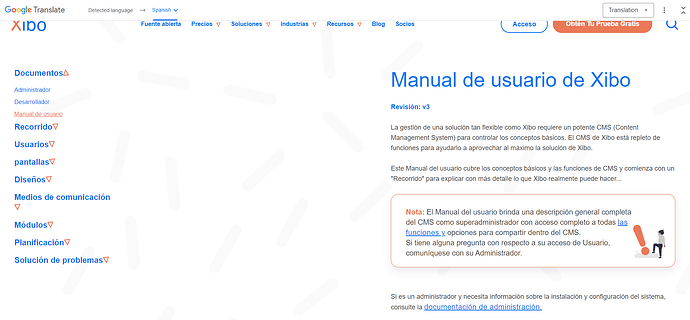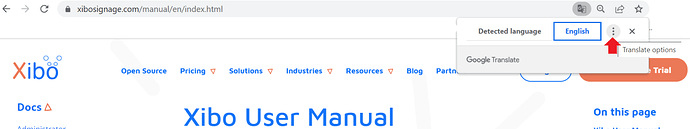The Xibo CMS is fully translatable so that all items and error messages can be localised. By default the CMS will auto detect a user’s browser language and use that translation if it is available. The CMS can also be configured to use a specific language from the Settings page under the Administration section of the main CMS menu and using the Regional tab.
Translating
Launchpad is used to manage translations, which can be viewed here: Translations : Xibo. Any modifications to existing translations or new translations must be done in Launchpad to be included in the project.
Translations must be product agnostic, it is not permissible to change the translations in Launchpad to suit your own usage of Xibo, or your own Theme.
Launchpad has a help guide describing how the system works.
Technical Detail
Xibo uses a system called GNU GetText to manage its translations. This system takes English “keys” from the source code and passes them through a set of predefined translations for each language. These predefined translations are stored in “compiled” format in a MO file, and can be found in the /locale folder of the source code.
The keys are defined in the code using the __() syntax and in Twig views using the trans helper.
The project adds new translatable strings and retires old ones during its normal development cycle. The contents of Launchpad represents the contents of the current development release.
Translation outside of Launchpad
Launchpad is the “source of truth” when it comes to translations, however it is possible to translate outside of Launchpad, using a tool like POEdit, if this is more convenient.
To do this you should click “Download Translation”, select the languages you want and choose PO format. The resulting PO files can be edited with POEdit and then imported back into Launchpad.
POEdit can produce MO files compatible with the CMS /locale folder, however if your translations are not uploaded back to Launchpad the MO file will be overwritten on next release with one that doesn’t contain your translation.
Applying my translation
New translations are included with each new release of the software. If you would like to apply them ahead of a release you can request a download of the MO files from Launchpad and copy them manually into the /locale folder of your CMS installation.
Player Translations
The Windows Player is only available in English.
Xibo for Android is available in Spanish, French, Korean, Dutch, Brazilian Portuguese and Turkish. If you’d like your language included, please contact us.
Documentation Translations
We are not in a position to take translated contributions for our manual documentation at present.
There are a number of things that would need consideration before implementing this;
-
How ‘fresh’ would the translated content be?
-
How could we review in a meaningful way before publishing?
-
What happens with incomplete documentation translations?
-
What contributor licence agreement would need to be in place?
You can also run the manual through Google Translate for a readable format in your chosen language:
You can also right click in Chrome from the page to translate:
- Select "Translate to … " from the options.
- Use the 3 dots menu.
- Select Choose another Language.
- Use the dropdown to pick from the list.