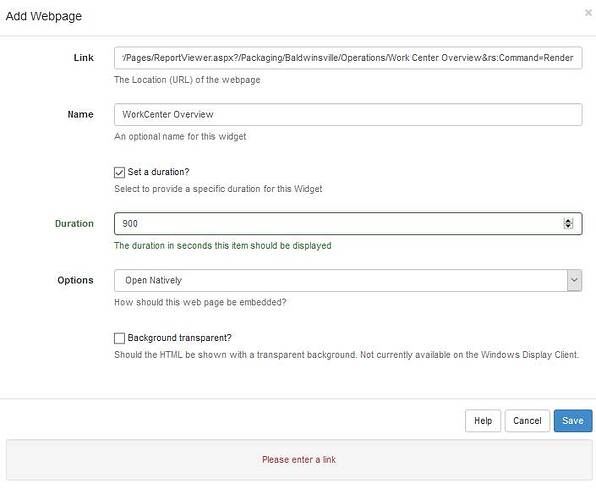I have attempted to paste a webpage link from our reporting server into the Webpage link section on the layout but I keep getting an error that says “Please enter a link”, despite I have a link there. I have confirmed the Link works as I can open it in Edge, IE, Firefox, and Chrome.
Welcome to the Xibo Community 
You need to make sure your URL is valid meaning starting with http:// or https:// and be careful of small typo such as Https with a capital H instead of https, or http instead of https for example.
Please note most browsers correct those mistakes and complete what needs to be completed automatically but the CMS won’t and will give that error instead.
May I ask what is the URL and what version of CMS you are using?
Hello Nell.
Thank you for your reply.
So we have been going through a change in the company moving from one sharepoint 2010 environment to a new Office 365 Sharepoint environment
In Xibo we were displaying data from a Sharepoint report
The original link would work fine, which is shown below.
Once we moved to the new sharepoint, I tried replacing the original link with the new link
**New Link: ** http://spcns01-pbi/ReportServer/Pages/ReportViewer.aspx?/Packaging/Baldwinsville/Operations/Work Center Overview&rs:Command=Render
Once I change the Link field in Xibo to reflect the new link, I get the following:
When you click Save, at the bottom we receive a “Please enter a link” message and it will not save.
Since these are both links to our internal network servers, they will not work outside of our network, but I can tell you that this link does work for me if I paste it in IE, Chrome, Firefox, and Edge.
Thanks,
David Weston
It seems your new link is broken : after the /work part as you can see above it goes from blue to black so I’d suggest checking that URL again.