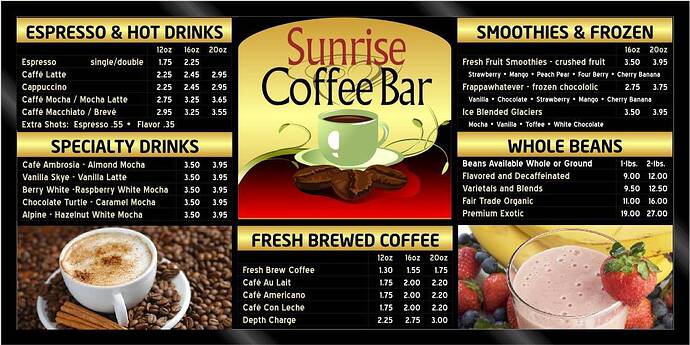btech
June 18, 2015, 4:25pm
1
Continuing the discussion from Random image slideshow :
You are right @MedusaDelft ! Any suggestions as how I can overcome this? Perhaps a CRON based copy action every hour/day? But then I will have to root my device (Mininx Neo X5 - Android 4.1.1)
Or are there other options?
Continuing the discussion from Using Xibo as a Digital Menu Board - Allowing someone else to edit items :
Continuing the discussion from Using Xibo as a Digital Menu Board - Allowing someone else to edit items :
Can a single dataset be used to update all the tables shown in the image. If yes, could you plz show us how ?
If not, any suggestion on how this can be achieved without using more than one dataset in a single layout in the easiest way (perhaps by using ticker etc) for a non-tech users.
thanks
alex
June 18, 2015, 4:39pm
2
Yes.
Create your dataset and add a type column too. Then when you enter data, add a code to the type field to show which block the product should go in to.
Then when you create your dataset views, you can filter the results on the type column as appropriate
alex
June 23, 2015, 4:39pm
3
This topic was automatically closed 5 days after the last reply. New replies are no longer allowed.