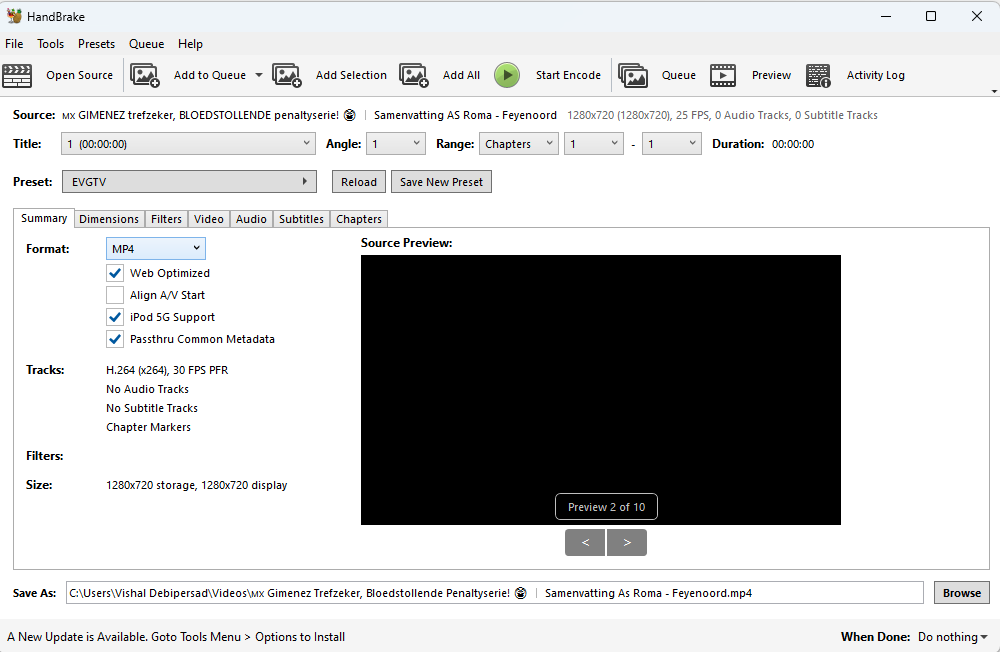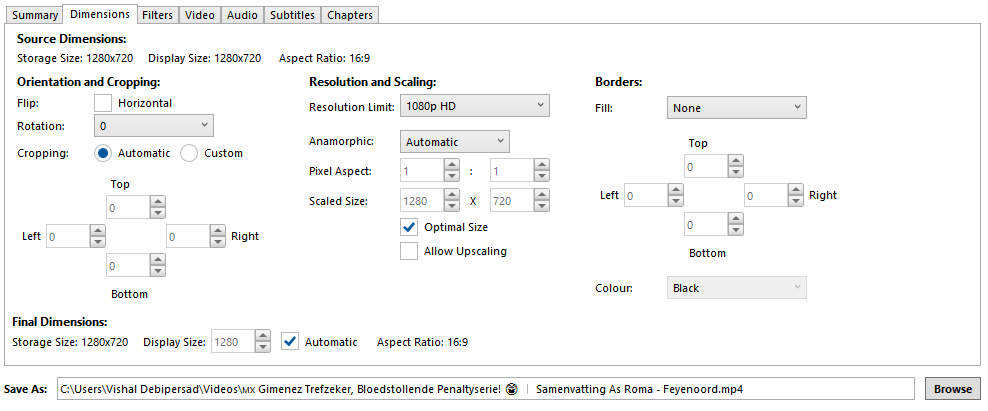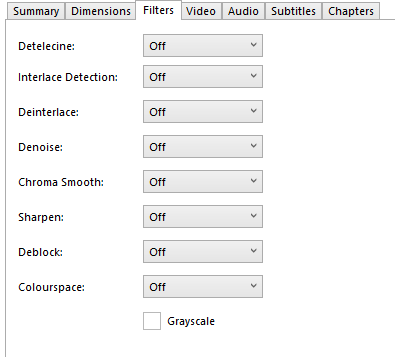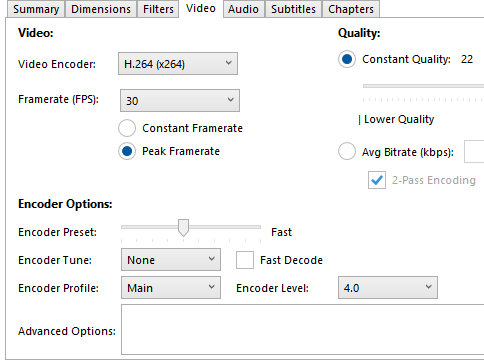I’m new at Xibo and I’m running in to 1 problem. I have a layout with a Youtube video (embedded with HTML) of 1:20. I’ve scheduled this to play repeatedly once every hour. When it has played it shows the screen with all the Youtube thumbnails. Normally you would choose another video there, but obviously I don’t want that in my narrowcasting.
To remedy this I’ve set a duration of 80 sec. But if I publish my layout and look at the preview I still see those Youtube tiles. What can I do?
if you own the youtube video, create a playlist and play the playlist. One of our customers is adding/removing video(s) in their playlist which results in not showing tiles but goes to the next video or repeats the playlist.
Thank you for your response.
I do own the Youtube video, so I could do what you suggest. But I only want to play 1 video once.
Do I make a playlist with just this one video? and can I end the layout upon the ending of this video or is this not possible? If transferring to a different layout upon ending is not possible I could make a playlist with 3 video’s but how would I go about going to the next layout. Will it transfer in the middle of one of the video’s?
Are there more options if I upload the video in the media library or does it not matter?
My advise would be to add your video as a local media since you are the owner. If you loose internet connection or there is network problem in the office, your youtube streaming stops playing. Also it will take some bandwidth because of the constant streaming.
it is not possible to let the layout detect the end of the youtube video and change the duration automatically. (hopefully when there will be a youtube module, this can be done.)
If you have only 1 video in your playlist, it will keep it in repeat unless you put other media/modules after the embedded html.
Ok, I’ll try that. Thank you so much!
I’m trying to put a video in the layout, but it won’t play. I’ve read My video wont play properly - what is happening? | Xibo Digital Signage and tried re-encoding with Handbrake. I couldn’t find the “Select “iPhone & iPod Touch” preset” and choose Apple 1080 30p. All the other settings I could find ![]() Sadly it still won’t play. Are there other things I can try?
Sadly it still won’t play. Are there other things I can try?