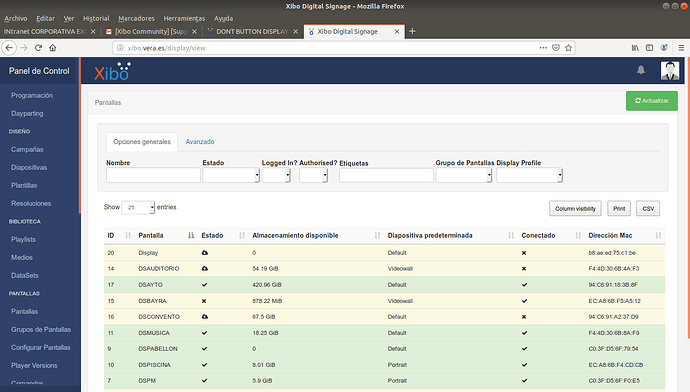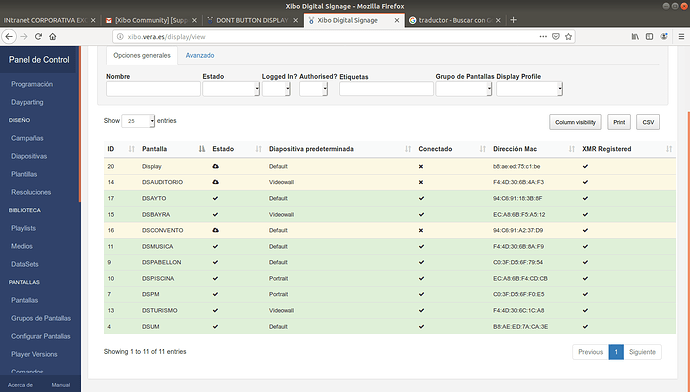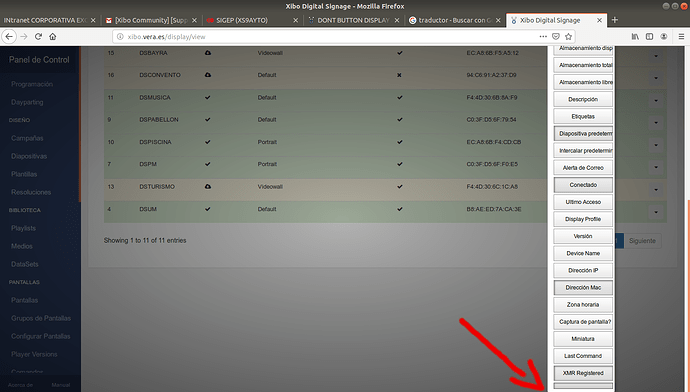I can not see the button that manages the screens for example to erase it
Thank you for your message. The options to manage your Displays in your CMS are in the Displays option of your CMS. To see the options for each Display, simply click on the button at the end of the Display you want to modify/delete and choose the Option you want from the menu that appears.
If this does not resolve your issue, please confirm what Version of CMS you are using and provide a screenshot of the Displays page in your CMS.
Many Thanks.
VERSION 2.0.2, XIBO for apache, the user is admin and the group superadmin.
I think this happens since the last update.
Thank you for the screenshot. Can you click the Column Visibility button and scroll to the bottom of the column options list. You should see the following unmarked small button at the bottom:
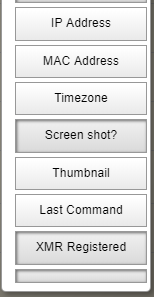
can you see the small unnamed half button at the bottom of the list, shown under XMR Registered in my screenshot? can you click this to see if the options return?
If the above does not resolve the issue, as a test, can you click the Column Visibility option and remove the Diapositivia predeterminada Column to see if the buttons reappear on the right hand side?
This may also seem like an obvious consideration so my apologies but I cannot see in your screenshot whether there is the option to scroll the page to the right. can you confirm that the webpage does not scroll to the right?
Many Thanks.
The first thing is to thank you for your help.
I have done the different tests with the option of visibility of the columns but the buttons still do not appear.
neither is the bar, nor does it appear using different browsers (ie, firefox, chrome)
Thank you for confirming you have followed my tests but still no buttons are appearing. You mentioned that you think this may have occurred after the last upgrade. What version did you upgrade from?
Many Thanks.
Further to my other message, can you also confirm if any other buttons are missing, for example on the Layouts page in your CMS?
Can you also send me a screenshot of the Column visibility options list, so I can see the bottom option is definitely selected?
I would also recommend opening the Developer Tools in your web browser, then reload the page. can you locate any errors that may help to explain this?
Many Thanks.
I think I updated from version 1.8.12
Sorry, I did not understand your response “from the bottom button” very well. I just came back to fix and the option you mention was but is not very intuitive because that button has no text.
thank you very much, it is already solved !!!
Glad to hear that the issue is now resolved. You are correct that the button not being named is not very intuitive, this ticket has started a discussion about this option between the Support and Developer departments, which has resulted in an enhancement report being submitted for a name to be added to that button. There is not a set date for when this will happen however it will be changed in a future release of Xibo. Below is a link to that report for reference:
Many Thanks.