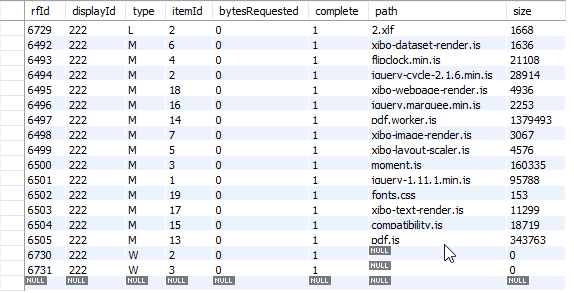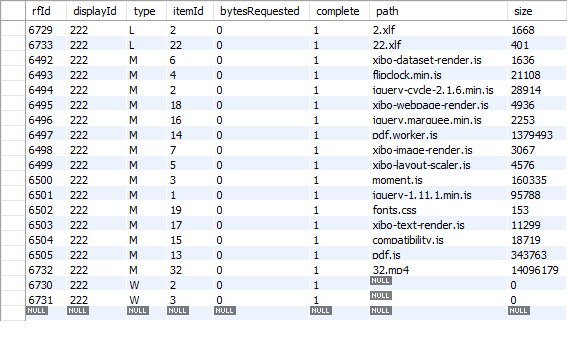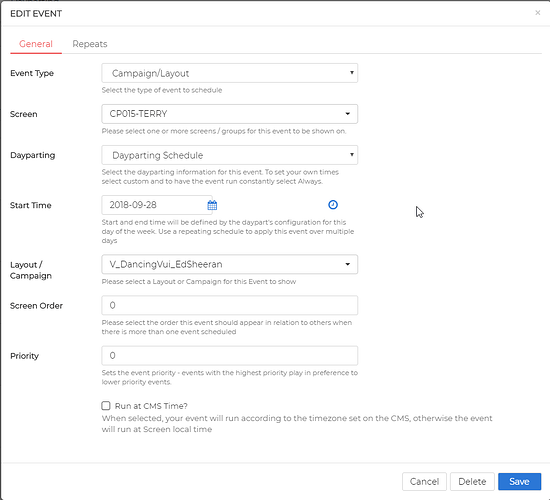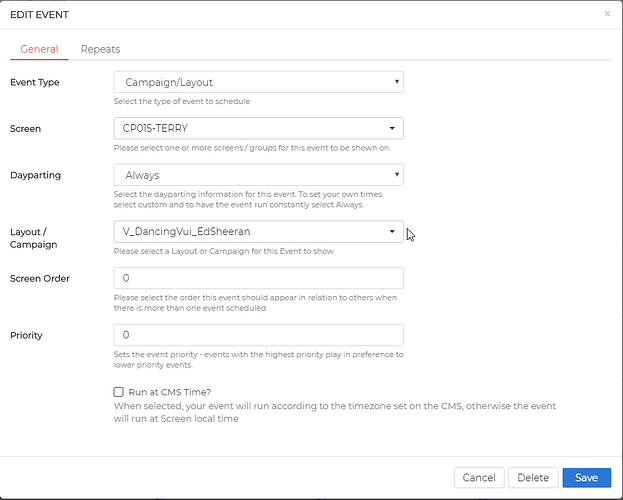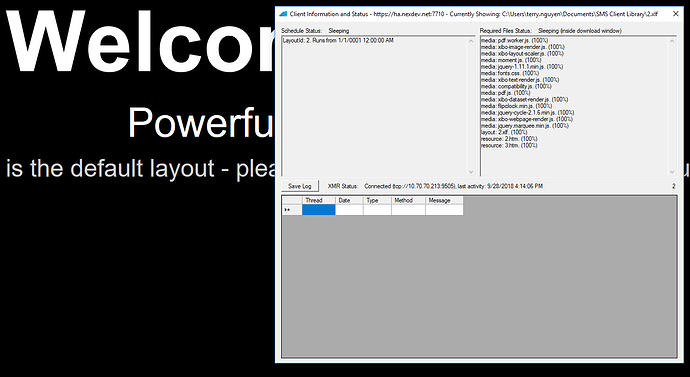After checking, I found an error in Daypart Schedule. Let me explain detail
- If media was download completed before. When I set schedule for those media file with daypart option. It will be ok. It mean media can show on player.
- But if media is new one that was not download completed before. I set schedule for those media file with daypart option again. File is not downloaded. It mean cannot show on player.
- If I set schedule with Alway or Custom option, Media file will be download and display on player as normal.
→ I checked on db by query data from RequireFile table. I found that there is no media file in Path column if I set schedule with Daypart option. I don’t know exactly what is happened. Please help.