I see, thank you ![]()
So it should work, it does work on our test Windows client.
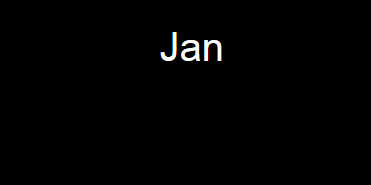
You will want to uncheck the ‘Show international dates’ that’s for sure.
Other than that, you could try ‘verify all’ from modules page in CMS (and give player a moment to download it)
You could also try to install IE11 and make a change in register regarding browser emulation, as described here Enabling HTML5 in the Windows .net Player
Please try that and let us know if it’s any better.