Hi!
The calendar widget doesn’t seem to get the events from my ics published calendar.
You can try it: I mean this calendar is published and it is working, so isn’t that an iCal feed?
Thanks!
Hi!
The calendar widget doesn’t seem to get the events from my ics published calendar.
You can try it: I mean this calendar is published and it is working, so isn’t that an iCal feed?
Thanks!
Hi, You need to ensure that the ICS feed URL is available to the CMS. If the feed loads in a browser without authentication then the feed should display in the CMS.
Further information on how to view your Google Calendar in applications can be found at the following link: Sync your calendar with computer programs - Google Calendar Help Use the Get your calendar (view only) option.
Hi Natasha,
Just confirmed that the URL (http://outlook.office365.com/owa/calendar/7fd5b3c3d0d449c99c46611c460def4f@usherbrooke.ca/eb4e80940872433dac82e4cb60d4a3f014375849584835880148/calendar.ics)
is public and doesn’t require any authentication.
I can change the *.ics with *.html (Microsoft provides a webview) and it displays on a player.
But still, I want and need to use the ics to format the view with the calendar module.
Thanks for any help ![]()
The feed seems to work ok our end which could suggest that your CMS does not have access to download the feed, maybe a firewall blocking it? Take a look in the CMS log as there might be a clue there.
Hi Natasha,
It doesn’t seems to be an access issue since I can display the event from the “agenda” module.
We upraded to 3.3.1 with no luck though.
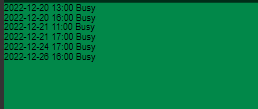
Okay it is now resolved. Apparently, when upgrading from CMS 2.x to 3.x some modules might not have installed correctly. I went to “Administration > Modules > Calendar” and wrote “ics” as a valid extension.
I also did a “Verify All” and now everything works as intended. Thanks again!
This topic was automatically closed 91 days after the last reply. New replies are no longer allowed.