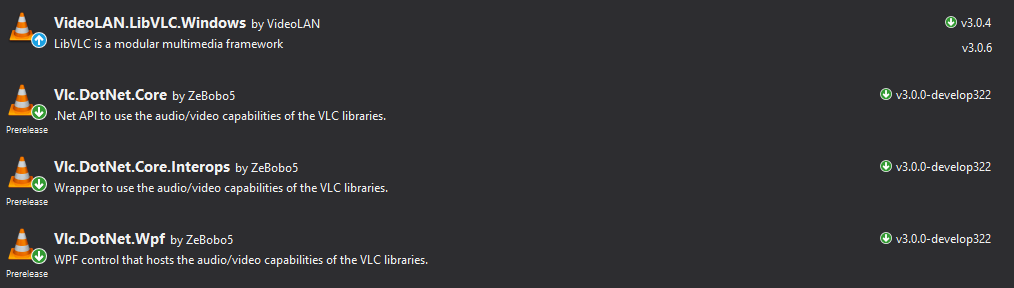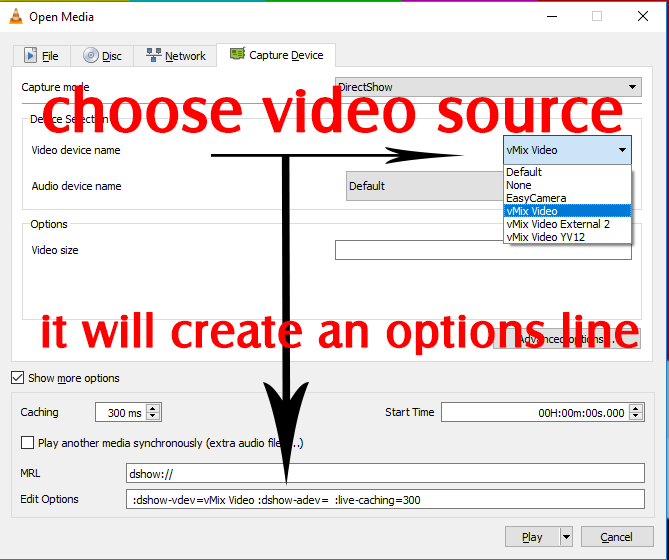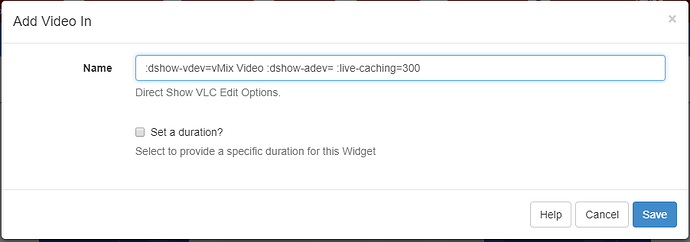Hi dear how can i do to capture the TV in with the client XIbo with windows ? for example i have a pc with a xibo client and the pc have a video card captured. I have connected to the video card my directv connection. I would like to show in XIBO the channel that is being captured at that moment for itself at any time send advertising while people watch a TV channel. is this possible?
Yes and No,
it’s possible but a there is a need for the big source change in software, both player and CMS.
I can do it for a fee.But it’s depends what do you use, custom CMS install or Xibo managed.
George
Basically here is the steps for CMS and wpf player
I modified the WPF version of Xibo, added VLC addon throught nuget
after that added new usercontrol
<UserControl x:Class="Xibo.Media.VLC"
xmlns="http://schemas.microsoft.com/winfx/2006/xaml/presentation"
xmlns:x="http://schemas.microsoft.com/winfx/2006/xaml"
xmlns:mc="http://schemas.openxmlformats.org/markup-compatibility/2006"
xmlns:d="http://schemas.microsoft.com/expression/blend/2008"
xmlns:local="clr-namespace:Xibo.Media"
mc:Ignorable="d"
d:DesignHeight="450" d:DesignWidth="800">
<Grid Name="videoPanel">
</Grid>
using System;
using System.Collections.Generic;
using System.IO;
using System.Linq;
using System.Reflection;
using System.Text;
using System.Threading.Tasks;
using System.Timers;
using System.Windows;
using System.Windows.Controls;
using System.Windows.Data;
using System.Windows.Documents;
using System.Windows.Input;
using System.Windows.Media;
using System.Windows.Media.Imaging;
using System.Windows.Navigation;
using System.Windows.Shapes;
using System.Windows.Threading;
using Vlc.DotNet.Wpf;
using Xibo.Settings;
namespace Xibo.Media
{
public partial class VLC : UserControl
{
private MediaOption obj;
private VlcControl VlcControl;
private System.Timers.Timer TimerMediaVideo;//default durauion region double duration = 0; MediaFinish _MediaFinish; public VLC(MediaOption item, MediaFinish _MediaFinish) { //videoPanel InitializeComponent(); this.obj = item; this._MediaFinish = _MediaFinish; Loaded += VideoControl_Loaded; Unloaded += VideoControl_Unloaded; } private void VideoControl_Unloaded(object sender, RoutedEventArgs e) { VlcControl.SourceProvider.MediaPlayer.EndReached -= MedaiElemnt_MediaEnded; TimerMediaVideo.Stop(); //medaiElemnt.Stop(); // VlcControl.SourceProvider.MediaPlayer.Stop(); VlcControl.Dispose(); this.videoPanel.Children.Clear(); } private void VideoControl_Loaded(object sender, RoutedEventArgs e) { try { ViewVideo(); } catch (Exception ex) { PlayerSettings.ErrorLog(ex); } } /// <summary> /// View video /// </summary> private void ViewVideo() { //media details int mediaId = obj.mediaId; string uri = obj.uri; int _top = obj.top; int _left = obj.left; if (obj.type == "videoin") { uri = "dshow://"; } string _filePath = Uri.UnescapeDataString(uri).Replace('+', ' '); duration = obj.duration; if (duration == 0) { TimeSpan videoDuration = PlayerSettings.GetVideoDuration(_filePath); duration = videoDuration.TotalSeconds; } //transition IN details string transIn = obj.transIn; string transInDirection = obj.transInDirection; double transInDuration = obj.transInDuration; duration += (transInDuration / 1000); //transition OUT details string transOut = obj.transOut; string transOutDirection = obj.transOutDirection; double transOutDuration = obj.transOutDuration; duration += (transOutDuration / 1000); // medaiElemnt.MediaPlayer.VlcLibDirectoryNeeded += vlcControl_VlcLibDirectoryNeeded; //medaiElemnt.MediaPlayer.Play(_filePath); VlcControl = new VlcControl(); var currentAssembly = Assembly.GetEntryAssembly(); var currentDirectory = new FileInfo(currentAssembly.Location).DirectoryName; var libDirectory = new DirectoryInfo(System.IO.Path.Combine(currentDirectory, "libvlc", IntPtr.Size == 4 ? "win-x86" : "win-x64")); if (obj.type == "videoin") { string[] VlcOption = { "--dummy-quiet", "--ignore-config", "--no-video-title", "--no-sub-autodetect-file", "--file-caching=1000", "--live-caching=1000", "--network-caching=1000" }; string[] digits = System.Text.RegularExpressions.Regex.Split(Uri.UnescapeDataString(obj.uri).Replace("+", ""), @" :"); // // Now we have each number string. // if (digits.Length > 2) { foreach (string a in digits) { if (a != "") { Array.Resize(ref VlcOption, VlcOption.Length + 1); VlcOption[VlcOption.Length - 1] = "--" + a.Replace("\\", "").Replace(":d", "d"); } } this.VlcControl.SourceProvider.CreatePlayer(libDirectory, VlcOption); this.VlcControl.SourceProvider.MediaPlayer.Play(new Uri(_filePath)); } } else { string[] VlcOption = { "--dummy-quiet", "--ignore-config", "--no-video-title", "--no-sub-autodetect-file", "--file-caching=1000", "--live-caching=1000", "--network-caching=1000" }; this.VlcControl.SourceProvider.CreatePlayer(libDirectory, VlcOption); this.VlcControl.SourceProvider.MediaPlayer.Play(new Uri(_filePath)); } int volume = 0; if (obj.mute == 1) { volume = 0; } else { volume = 100; } VlcControl.SourceProvider.MediaPlayer.Audio.Volume = volume; if (obj.loop == 1) { VlcControl.SourceProvider.MediaPlayer.EndReached += MedaiElemnt_MediaEnded; } this.videoPanel.Children.Add(VlcControl); TimerMediaVideo = new System.Timers.Timer(); TimerMediaVideo.Elapsed += new ElapsedEventHandler(MediaTimer_Tick); TimerMediaVideo.Interval = 1000 * duration; TimerMediaVideo.Start(); if (transIn != null) { MediaSupport.MoveAnimation(VlcControl, OpacityProperty, transIn, transInDirection, transInDuration, "in", _top, _left); } double transOutStartTime = duration - (transOutDuration / 1000); if (transOut != null) { var timerTransition = new DispatcherTimer { Interval = TimeSpan.FromSeconds(transOutStartTime) }; timerTransition.Start(); timerTransition.Tick += (sender1, args) => { timerTransition.Stop(); MediaSupport.MoveAnimation(VlcControl, OpacityProperty, transOut, transOutDirection, transOutDuration, "out", _top, _left); }; } } private void MediaTimer_Tick(object sender, ElapsedEventArgs e) { CallToBackRegion(); TimerMediaVideo.Stop(); } //private void vlcControl_VlcLibDirectoryNeeded(object sender, Vlc.DotNet.Forms.VlcLibDirectoryNeededEventArgs e) //{ // var currentAssembly = Assembly.GetEntryAssembly(); // var currentDirectory = new FileInfo(currentAssembly.Location).DirectoryName; // // Default installation path of VideoLAN.LibVLC.Windows // e.VlcLibDirectory = new DirectoryInfo(System.IO.Path.Combine(currentDirectory, "libvlc", IntPtr.Size == 4 ? "win-x86" : "win-x64")); //} private void MedaiElemnt_MediaEnded(object sender, Vlc.DotNet.Core.VlcMediaPlayerEndReachedEventArgs e) { try { VlcControl.SourceProvider.MediaPlayer.Play(); } catch { } } /// <summary> /// Call Back to Region /// </summary> private void CallToBackRegion() { int mediaId = Convert.ToInt16(obj.mediaId); if (_MediaFinish != null) { _MediaFinish(mediaId); } } }}
and modified ParentControl.xaml.cs
added
case “videoin”:
RenderVLC(index);
break;
and
case “localvideo”:
if (MediaList[index].uri.Contains(“rtmp”))
{
RenderVLC(index);
}
else
{
RenderLocalVideo(index);
}break;
to switches
and new VOID
private void RenderVLC(int index)
{
//media details
MediaFinish = new MediaFinish(CompleateMedia);VLC localVideo = new VLC(MediaList[index], MediaFinish); this.LayoutPanel.Children.Add(localVideo); }
after that modified the CMS file so I can send any command through
edited files are
videoin-form-add.twig and videoin-form-edit.twig
I have edited the form
{% set title %}{% trans “Name” %}{% endset %}
{% set helpText %}{% trans “Direct Show VLC Edit Options.” %}{% endset %}
{{ forms.input(“sourceId”, title, module.getOption(“sourceId”), helpText, “”, required) }}
instead of
{% set title %}{% trans “Input” %}{% endset %}
{% set helpText %}{% trans “Which device input should be shown” %}{% endset %}
{% set hdmi %}{% trans “HDMI” %}{% endset %}
{% set rgb %}{% trans “RGB” %}{% endset %}
{% set dvi %}{% trans “DVI” %}{% endset %}
{% set dp %}{% trans “DP” %}{% endset %}
{% set ops %}{% trans “OPS” %}{% endset %}
{% set options = [
{ sourceId: hdmi, source: hdmi },
{ sourceId: rgb, source: rgb },
{ sourceId: dvi, source: dvi },
{ sourceId: dp, source: dp },
{ sourceId: ops, source: ops }
] %}
{{ forms.dropdown(“sourceId”, “single”, title, module.getOption(“sourceId”), options, “sourceId”, “source”, helpText, “”, “required”) }}
and then you can send direct VLC commands.
and the add this line to video in form
Thats it.
Hi dear; thank you so much i m going to do the test and commented.
Regards;
hey,
could you explain this installation for a Linux Docker installation of Xibo?