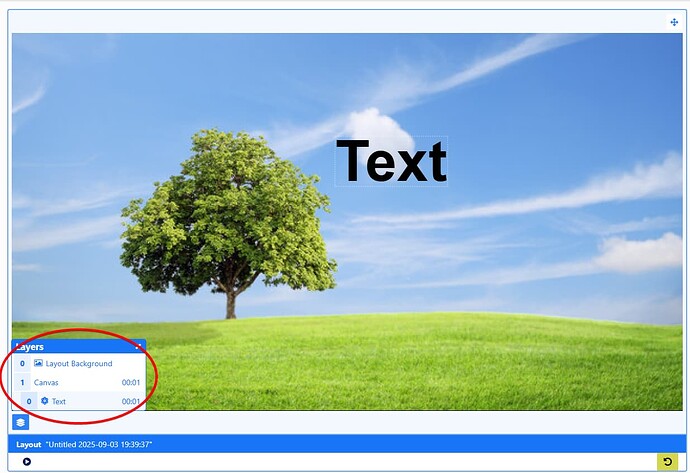CMS Version
v4.3.0 Self Hosted, Docker
Player Type
N/A
Player Version
N/A
Issue
Good Morning!
I’m doing some initial testing in CMS v4.3.0 before we upgrade from v4.0.15.
In v4.3.0 on the layout editor, the Layout Background Image now gets a layer number when a widget is dropped on the layout. The canvas and the Layout Background both get Layer “0”. Everything seems fine until you exit the layout designer and open it again. On second open, all the widgets appear to have fallen behind the Layout Background image.
To reproduce:
-
Create a new layout and set a background image
-
Drag a widget to the layout, the Canvas and Layout Background both get Layer 0
-
Exit the layout editor and edit the layout again. The text widget has fallen behind the background image and is no longer visible in the designer.
1.
It seems like Canvas should be getting Layer 1 by default instead of Layer 0 which is the same as Layout Background. If I manually drag “Layout Background“ to the top of the layers, the Canvas gets Layer 1 and the text returns.
Also, When I upgrade the Docker container from v4.0.15 to v4.3.0, all widgets on our layouts disappear behind the background image in the layout editor until you drag the Layout background to the top of the Layers. We use background images on many of our layouts, and this problem will be confusing to our users.
Is this a known issue and is there any fix for this?
Thanks
-Ben