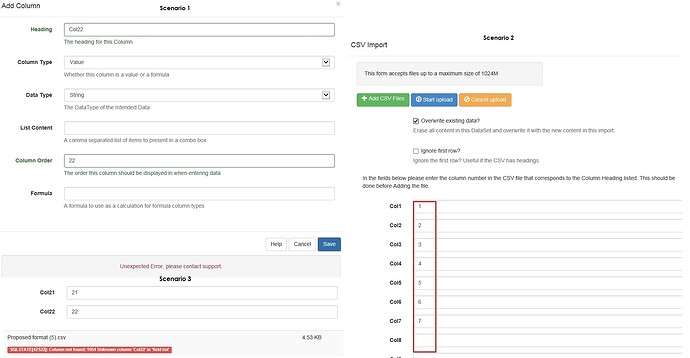Hi. My few queries are:
- For testing purpose, I have installed new xibo 1.8.1 into a windows 7 enterprise environment using xampp v3.2.2
When I test datasets, where I have 22 columns in my csv, I could not add the column 22. It throws an error “Unexpected Error. please contact support” whereas when refreshed the screen, the column 22 is been added automatically. (as shown in scenario 1) - While importing a csv, I see a new text saying “In the fields below please enter the column number in the CSV file …” which I need to enter manually each time for 22 columns before importing a csv file. Is there a way to save the column number in the fields so that I can just import and upload the csv? Since my column numbers remains same everytime, I do not need to change it. (as shown in scenario 2)
- As mentioned in my point no 1, after adding column no 22, after importing & uploading the csv file, the system throws an another error saying “SQL STATE[42S22]: Column not found: 1054 Unknown column ‘Col22’ in field list” (As shown in scenario 3)
Request you to please help as this is needed for the production display. Thank you very much ![]()