Hello,
I have installed the CMS within Docker on a Synology NAS. All is set-up on LAN, so IP is e.g. 192.168.100.200 for the Xibo-CMS (pointing to the NAS). I have access to the backend-part of Xibo with 192.168.92.161:8888
When opening a client on an Android device it says “Unable to connect to that CMS Address”
code=404, message=Not Found, url=http//192.168.100.200/xmds.php?what
This is the Docker-part on the Synology:
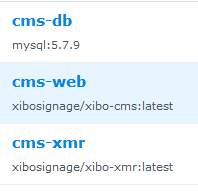
This is what the links look like:
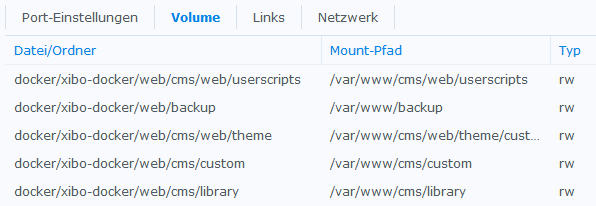
So, do I need a different URL then?
Thanks for helping.
Tobias