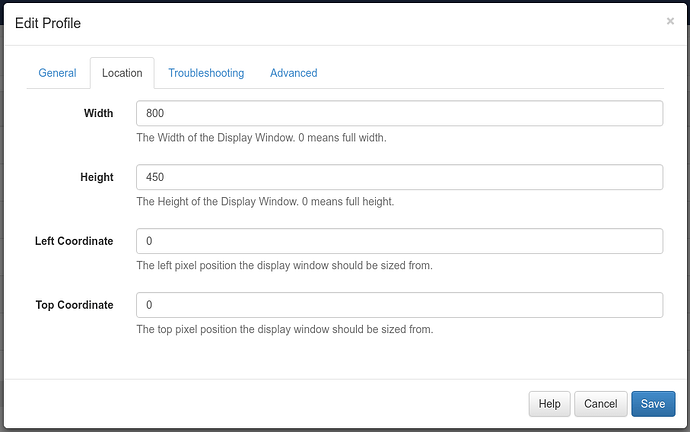I have some users who would like to put the windows client on their second monitor. They would leave it up when not actively using the second screen, and put it away when they need both. It would be nice if they could minimize and maximize rather than open and close. Is there a way to put the client into a window? I searched the community forum but didn’t find an answer. Hope I’m not just missing something easy.
Short answer is sadly no, you can’t - if you would try to force it by for example adding ‘-window’ to the shortcut it will crash the xibo client 
But perhaps simple alt+tab and leave it in the background would be enough?
In the Player settings (or in the CMS Settings profile for the Display) you can assign window size and position.
So say you had two monitors 1024x768, then in the settings you would have the window sized at say 1024x768 and the offset to be 1024 from the left and 0 from the top. Then the Player will start windowed on the second screen.
I have tried this several times and it still come up on main display???
What good is it then to document you can have multiple windows clients if they cannot run in a window?
They can run in a section of the screen. You have to configure this from the CMS side per my previous reply.
Those settings, when applied to a Player, will cause it to run in an 800x450 pixel window at position 0,0.
Note that you will need to apply those settings in the CMS, allow the Player time to register with the CMS to download those settings, and then restart the Player for that to apply. You can achieve the same thing more swiftly by restarting the Player twice.
If you’re running two Players on a single PC, this is necessary because it allows you to position one on each screen, and without showing a window border.
Xibo can’t run in a Window with a title bar that can be minimised/maximised though - although you can have it take up a proportion of the available screen.
Many thanks, understood now.