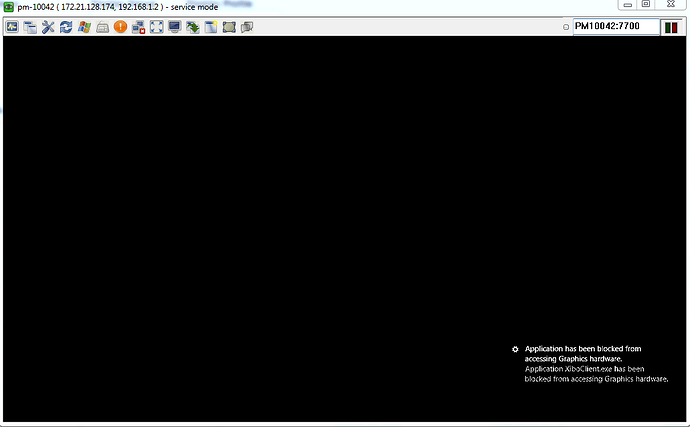I have a couple devices where the player is unable to play. An alert keeps popping up saying “Application has been blocked from accessing Graphics hardware. Application XiboClient.exe has been blocked from accessing Graphics hardware.”
The devices are Intel sticks with Windows 10. It occurs on both 1.8.0 and 1.8.1 Xibo client. It’s an intermittent issue… sometimes it plays, sometimes it doesn’t.
Has anyone run into this before? Screenshot attached.
I’ve not seen this particular issue before - although it sounds to be in a similar vein to other issues with video playback - does your layout consist of video?
Everything i’ve read has pointed to “graphics drivers” problems - which is completely unhelpful. However, if you could check that you’re on the latest GC drivers, that would be useful.
As its a graphics related issue, it would be better to search with your make/model of graphics card included, if you could supply those please?
This error relates the graphics card driver. In order to resolve this error, update your graphics card driver.
Other Method: Using Registry Editor
- Open Registry Editor by pressing Windows + R Keys and type regedit in Run dialog box, press Enter.
- Go here HKEY_LOCAL_MACHINE\SYSTEM\CurrentControlSet\Control\GraphicsDrivers
- Create a registry DWORD (32-bit) value named TdrDelay, then set its value data to 8.
you can see the steps in this guide http://howtoinstallwindows10.com/application-has-been-blocked-from-accessing-graphics-hardware/
Thanks @Lgordon225, that seems to be helping. Although, now I’m experiencing another error in Watchdog (below). Do you think it’s related? If not, I’ll open a new ticket.
Thanks again!
System.IO.IOException: The process cannot access the file ‘C:\Users\Administrator\Documents\Xibo Library\status.json’ because it is being used by another process.
at System.IO.__Error.WinIOError(Int32 errorCode, String maybeFullPath)
at System.IO.FileStream.Init(String path, FileMode mode, FileAccess access, Int32 rights, Boolean useRights, FileShare share, Int32 bufferSize, FileOptions options, SECURITY_ATTRIBUTES secAttrs, String msgPath, Boolean bFromProxy, Boolean useLongPath, Boolean checkHost)
at System.IO.FileStream…ctor(String path, FileMode mode, FileAccess access)
at XiboClientWatchdog.Watcher.Run()
Same here. Using a Rikomagic MK36s.
Having same problem on my clients. Is there any solution?