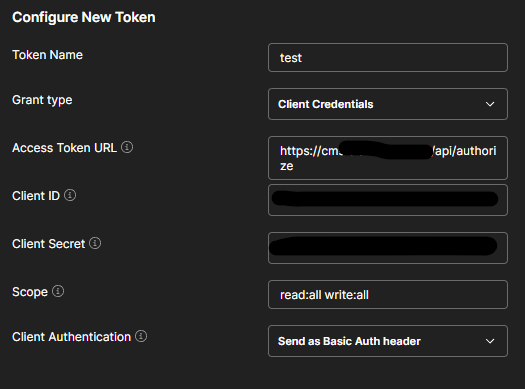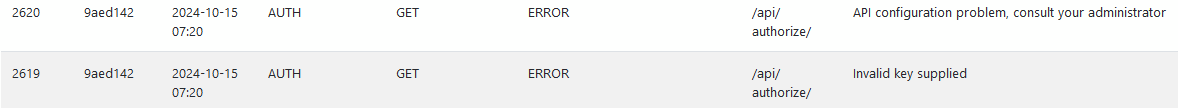To be completed by the original poster:
Hello, this is a new installation of Xibo 4.1 Docker on AWS [Ubuntu 22.04]
Docker
This is a guide to install Xibo with Docker on Ubuntu 22.04, working through the Xibo for Docker on Linux instructions
For the purpose of this walkthrough I am starting with a standard Ubuntu 22.04 Server x64 machine, with at least 2GB of RAM, and 2GB of swap, logged in as the “root” user.
The operating system the CMS is installed on
We got, the following error when try to connect with API.
{“error”:0,“message”:“API configuration problem, consult your administrator”}
the following solutions did not work with me. please help:
I’ve put the private and public key into the same folder as the encryption key but still the CMS isn’t working… there are no Logs in the AUTH channel, there is only one in the PLAYER channel but I am pretty sure, that this isn’t the problem
[image]
(screenshot of the error message)
There are no other logs at all. Is there another thing I can try to get the CMS to work?
Guys, i was finally able to obtain a access_token!
What you have to do:
Open the path of your library. There should be a folder called “certs”
Inside this folder, create three new files:
encryption.key
private.key
public.key
Go to Online RSA Key Generator and generate a keypair. Copy the contents to the corresponding file (Private Key = private.key, Public Key = public.key)
Go to Generate free random base64 string +> GeneratePlus and generate a 32 bytes long base64-string. Copy your strin…
We issued all keys required, but still same issues.
1 Like
JorVet
October 15, 2024, 7:25am
2
Hello @okkhalid and all
Exact same issue,
Trying to generate a token in postman like so
Exact same error : {“error”:0,“message”:“API configuration problem, consult your administrator”}
Could it be this invalid key supplied? and if so where do I generate this key?
I think it does not work with self hosted. we used docker to install and based on what I read, docker installation will setup the cerficates keys, for private, public and encryption.
no luck
system
January 29, 2025, 8:41am
4
This topic was automatically closed 91 days after the last reply. New replies are no longer allowed.