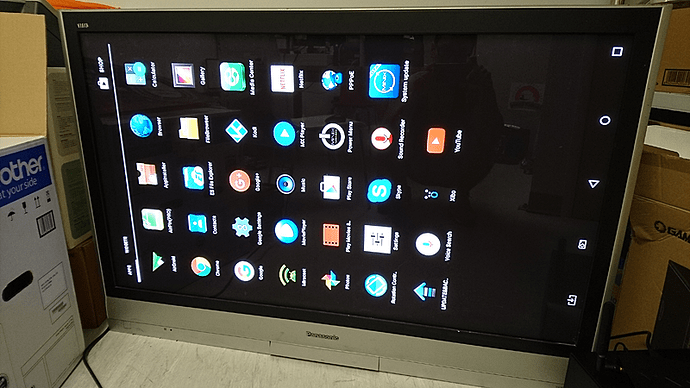Does anyone has experience with Minix U1, X6, Z64 or the X8H+? Since those recommeded models on the page have been discontinued, and it is nearly impossible for us to get those in large quantity. Which models would you guys suggest? Thanks in advance 
By the way, we require portrait screen orientation 
The Z64 is on our recommended list. Unfortunately Minix won’t release a rotated firmware for it at the moment.
The X8H isn’t on our list because in testing here it has been problematic. I’ve not tested a U1 or an X6 at this time.
Hi Alex,
Thanks for your reply 
We have just ordered a Minix U1 to try, given that X6 spec is a bit low. We will see if it works  and report back.
and report back.
Thanks. We’d be very interested in feedback on the U1
Hi Alex, the U1 has arrived and it has been excellent so far.
However, in the screen rotation setting, there are only “middle port”, “force land”, and “original”. Therefore, so far, we couldn’t get the portrait part working.
Thanks for the update. I expect it will need firmware update from Minix to enable rotation. Minix may or may not decide to offer that so it may be a case of wait and see if they decide to release one
Yea, I have emailed them to see if they could support rotation. Otherwise, I will try the root method.
By the way, just wondering if Xibo for Android will support this? e.g. the app open itself as landscape, but when showing the layout, it just rotate it by 90 degree like JS or CSS3 rotate.
It’s not possible I’m afraid. The graphics drivers on the device needs to handle the rotation for video playback to work with hardware acceleration. Android devices don’t have enough CPU power to decode high resolution video in software
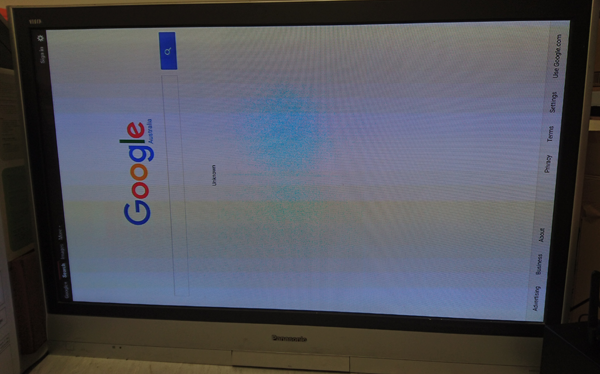
Well, you know what? It works now, but I can’t figure out what I have configured to make this work. ![]()
Awesome that’s really good news. Did you do that by setting the rotation setting in Xibo for Android to portrait?
XfA can request the Android device rotate the screen (for example if you run on a tablet with accelerometer based rotation) so perhaps Minix actually do allow it but it’s a hidden setting? Or did you manage to get the rotation outside of Xibo as well?
I have set the Display Setting > Location > Orientation to Portrait; Layout as 1080 (W) x 1920(H) in the CMS.
It seems XfA requested the rotation. Interestingly, after I exit the XfA app, the home launcher seems to stay at Portrait mode. However, after restart, the home launcher reset back to landscape.
OK so it looks like the firmware on there can do rotation, but Minix hid the menu option 
So after a restart, Xibo should then load up and the screen should rotate back to portrait automatically at that point.
Please do keep me updated if you have any further feedback on that device. It’s all very helpful.
Yup, after restart and auto start of XfA, the screen becomes portrait again 
Sure will keep you guys updated  I will leave the device on for a few days and report if there is any issues. Thanks for all the help
I will leave the device on for a few days and report if there is any issues. Thanks for all the help 
No worries. Have you tried playing back some 4K video content on it yet?
Unfortunately I dont have an UHD screen, but plan to try 1080 video later on.
You could put a 4K video out on a 1080p screen though. It’s not a thorough test but it will force decoding of the higher resolution file at least.
Sure, will try 
Test 1
Region 1: 4K Video
Result: No noticeable lag or frame drop
Test 2
Region 1 (1920540 Offset-Y=0): 2K Video
Region 2 (1920540 Offset-Y=540): 4K Video
Result: Only region one is able to play, region two failed to load with a few flick of region one image.
Test 3
Region 1 (1920540 Offset-Y=0): 2K Video
Region 2 (1920540 Offset-Y=540): Various media other than video
Result: No noticeable lag, unsynchronized audio video, or frame drop
Test 4
Region 1 (Full Screen, Z-Index=1): 2K Video
Region 2 (600*200, Z-Index=2): Flipping Clock
Result: Video ok, flipping clock only able to load those digits that are not flipping (i.e. hours and minutes, seconds cannot be displayed as well as minutes when it need to flip)