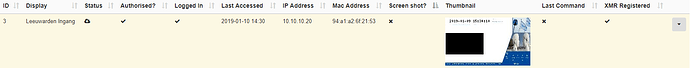Xibo version is 1.8.11
My android device is root
screenshots are working
this command:
svc power shutdown
am start -a android.intent.action.ACTION_REQUEST_SHUTDOWN
setprop sys.powerctl shutdown
halt
shutdown
reboot -p
And
reboot -p
But it isn’t working
I have tested the below command to reboot my Android Display, which worked without issue:
svc power reboot am start -a android.intent.action.ACTION_REQUEST_REBOOT setprop sys.powerctl reboot reboot
Can you confirm if this command successfully reboots your device?
Many Thanks.
sorry for the late reaction 
This works when i put it in a layout but when i try it with de command at display it wont wurk
I have tested the Command again and was able to reboot the Display by creating a Command Event in the Schedule option of my CMS and also using the Send Command option in the Displays option of my CMS.
Can you confirm that you have set up XMR for your CMS? If not, you will need to set this up for the Display.
If you have, I would recommend selecting the Displays option in your CMS, select the down facing arrow at the end of the Display and choosing Edit from the menu. Next click on the Advanced tab and tick the reconfigure XMR box. Save to confirm.
If it is not already showing in the Displays option in your CMS, click on the Column Visibility button and select XMR Registered. This column will show a Cross until the Display has contacted the CMS on the next Collect Interval, when it will change to a Tick. Once the XMR registered Column shows a Tick for that Display, try to send the Command again.
Many Thanks.
this is how it looks like, but the command isn’t working when i send the command from here or when i use the schedule option
According to your screenshot, the Display is not currently up to date (Cloud Icon in Status Column). How long has it been since your Display last checked in? You can confirm this by clicking on the down facing arrow and choosing Manage from the menu. You will also be able to see what files the Display has not downloaded yet.
Can you also confirm that the Display is Licensed? You can check this by opening the Status page on the Player itself. To do this, click on the screen while the Xibo Player app is running and choose Status from the Action Bar at the top of the screen. You will be able to see next to the Licensed entry what the License status is.
Many Thanks.