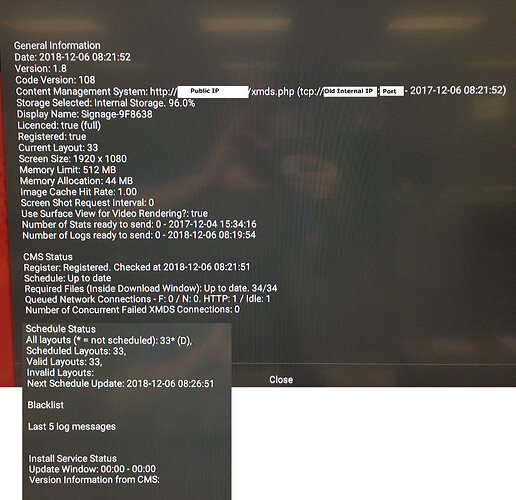Hi folks,
I have four curious issues to address and they may or may not be related, so I will toss this up in the air as a free-for-all.
DSDevices DSCS9 running client 1.8-108. CMS 1.8.0 (still intending to update this soon) on an Ubuntu 16.04 Docker.
-
I have the player connected to our Guest wi-fi network with firewall rules allowing this traffic to make a hairpin turn and come back in to our production network and hit the CMS. This is functional for traffic but our Sonicwall is now reporting “Possible SYN Flood” alerts. The alert condition lasts for about one second then stops -my assumption is that the traffic either slows below a threshold or stops. A few minutes later it happens again. Anyone have any insight on this?
-
I changed the IP address of the CMS last week, and the player Status window is still showing the old address “Content Management System: http://xxx.xxx.xxx.xxx/xmds.php (tcp://xxx.xxx.xxx.xxx:xxxx)” even though this player had a full wipe and reconnect the day before yesterday. I found that I needed to update the Administration → Settings → Displays → XMR Public Address value, which I did, and when I manually reconnected the player it now shows the correct internal address. Will this value update itself on my other plays automatically or will I need to manually interact with them to get them to pick up the new address?
-
The date in the aforementioned line is one year off, showing 2017 instead of 2018, though the month/day/time is accurate. Why the heck would this date value be off?
-
This particular player would not take the updated Xibo 108 client .apk update when I tried to push it from the CMS, I manually installed it from SD card. ?