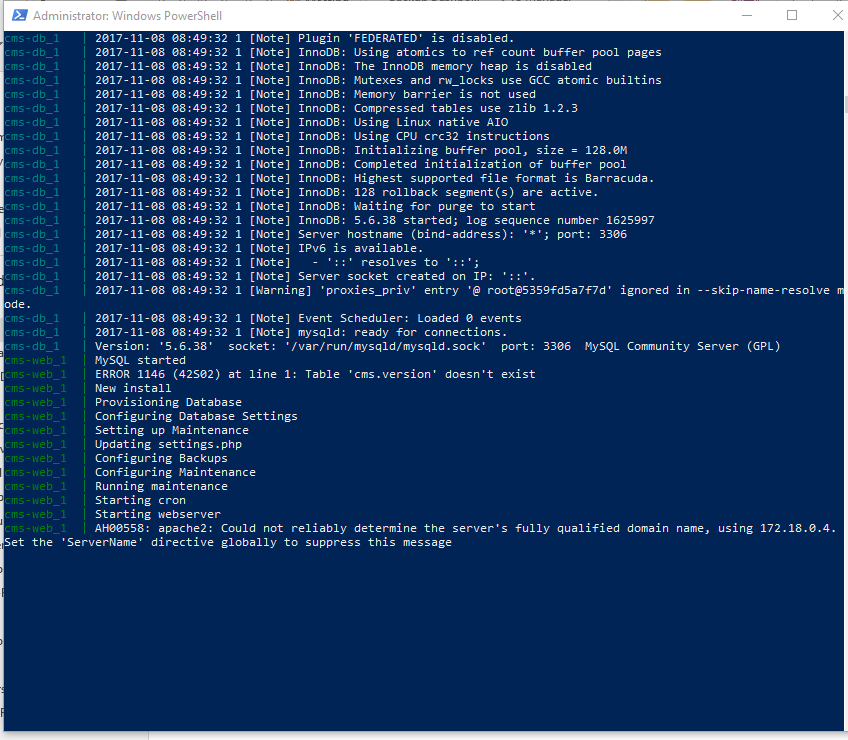I am getting the following error, when it start the webserver.
| MySQL started
cms-web_1 | ERROR 1146 (42S02) at line 1: Table ‘cms.version’ doesn’t exist
cms-web_1 | New install
cms-web_1 | Provisioning Database
cms-web_1 | Configuring Database Settings
cms-web_1 | Setting up Maintenance
cms-web_1 | Updating settings.php
cms-web_1 | Configuring Backups
cms-web_1 | Configuring Maintenance
cms-web_1 | Running maintenance
cms-web_1 | Starting cron
cms-web_1 | Starting webserver
cms-web_1 | AH00558: apache2: Could not reliably determine the server’s fully qualified domain name, using 172.18.0.4. Set the ‘ServerName’ directive globally to suppress this message
How can I correct this
Window 10 64Bit Platform