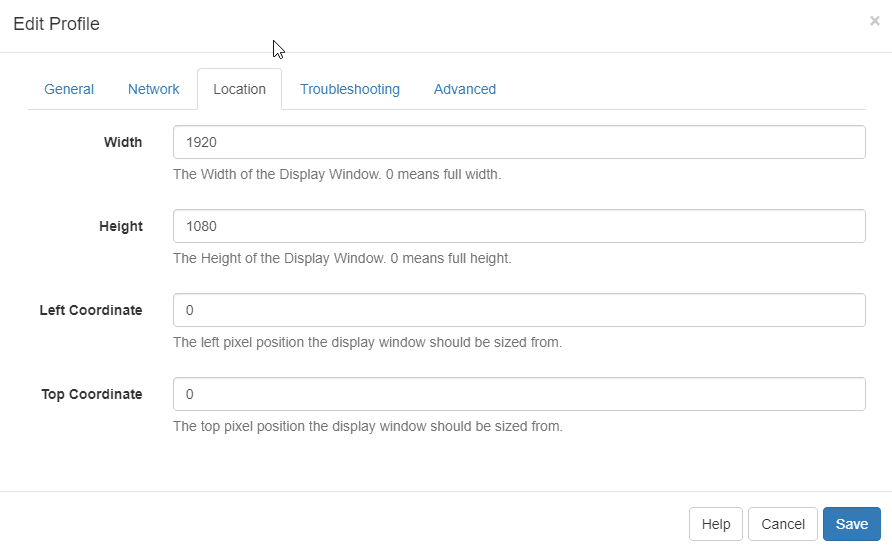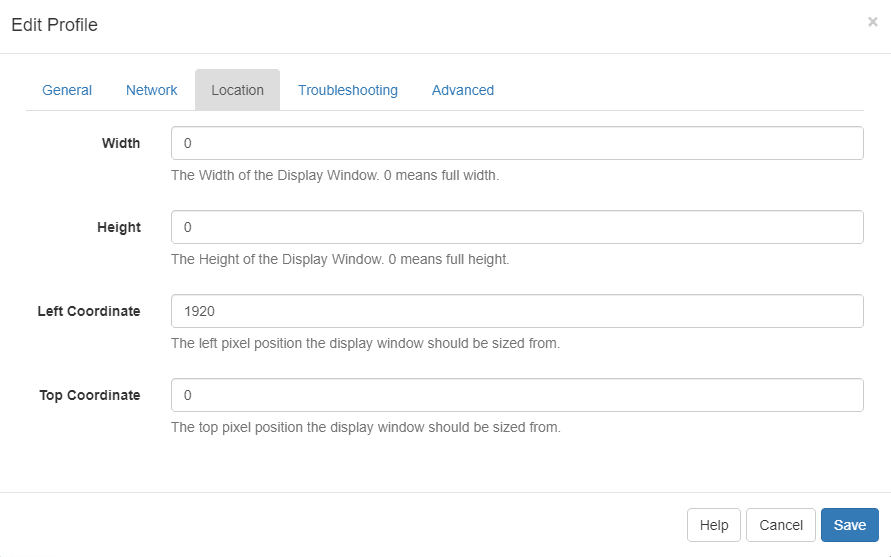I got a small problem.
When starting up the computer the 2 xibo players are running on.
They both open on 1 screen. I have the drag the other player to the second screen everytime!
How can i fix that everytime the computer starts up xibo player 1 goes on screen 1 and xibo player 2 goes on screen 2.
There’s a few things you need to change to run 2 Xibo Players on one Windows install.
You need to create two new Windows Display Settings Profile in the CMS.
In one, set the player size to be say 1920x1080 pixels in size, and at position top 0, left 0.
In the other, set the player size to be say 1920x1080 pixels in size, and at position top 0, left 1920. Also change the port for the local embedded webserver by adding 1 to the existing number defined.
Move to the Displays page of the CMS, and edit the first of your displays and assign the first display settings profile to it. Edit the second display and assign your second profile to it.
Start both Players up, wait 20-30 seconds for them to download the new settings, and then close both Players. They should now open on separate screens at the sizes and positions you’ve defined in the profiles.
In the last picture you see 0/0 width and height i already changed that back to 1920/1080
You’d need to restart the player 2 times each time you make a change there - one time to download the new settings and one time to open with the new settings.
I assume you’ve assigned the correct profile to the correct display record using the Display Edit form?
This topic was automatically closed 91 days after the last reply. New replies are no longer allowed.