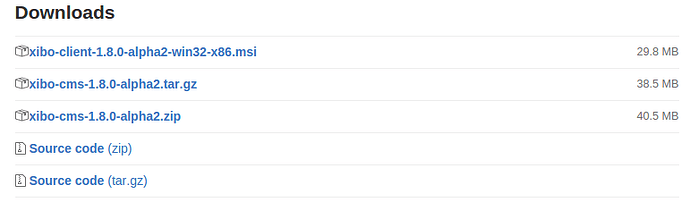I have been trying for a while now to figure out why we could not get ZMQ installed and to composer’s liking on a Windows OS with no luck.
I finally got around to digging into it some more today and found two interesting articles that finally allowed us to get it working. I thought I would share in case anyone else is also running into this trouble.
First the DLL files that you are to copy to the two folders within your php directory are more than likely locked by Windows if you downloaded them in any form from the internet. You can unlock these files by right-click->properties. At the bottom, click on the Unblock button.
Next you may have added
extension=php_zmq.dll
to your php.ini file, but it turns out that from the command line, where you would run composer, the php.ini file being used may be different than the normal one. To find the command line one, run the command
php --ini
Look to “Loaded Configuration File:” for the one you also will need to add
extension=php_zmq.dll
to.
Restart Apache and now you should be able to run composer without an error about ‘react/zmq v0.3.0’
Hope this helps someone else get started with 1.8 ![]()
Articles that helped: