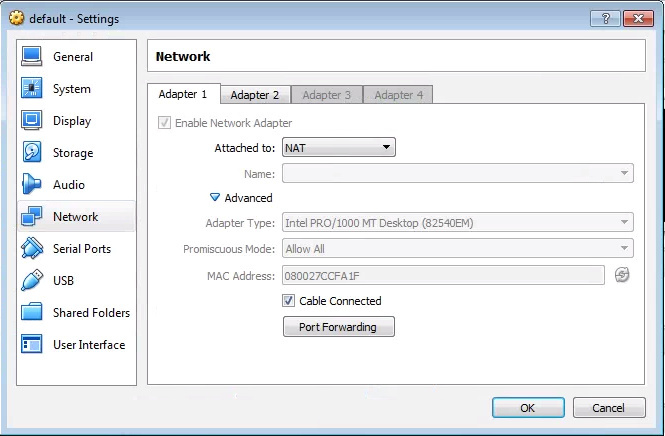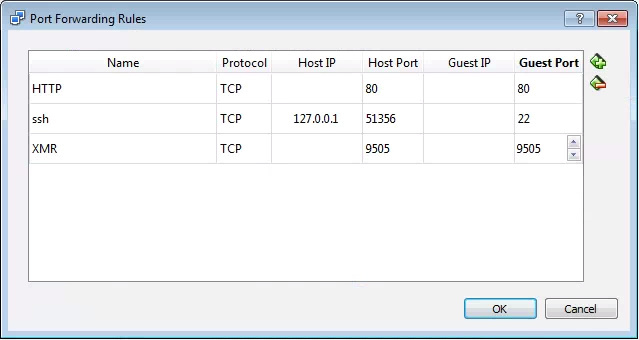My previous question notwithstanding, I’ve been asked to install 1.8.0 on the Windows Server 2012 R2 VM (which we call ‘kungfu’) that’s currently running 1.7.3 – and I’ve already shut down that IIS site to free up port 80.
(To be clear, when I say VM, I mean the VMware ESXi 5.1 image running Windows Server 2012 R2, not Docker.)
So now I’ve got 1.8.0 running on 192.168.99.100, which is accessible from IE on that same VM, but what I really want is for it to be using kungfu’s primary IP address, or if that’s more effort than it’s worth, an IP address in the same /24 as kungfu.
I know this is more of a question about Docker and/or Windows networking than it is about Xibo per se, but I feel certain that the answer will be useful to others joining the 1.8+ party. Thanks in advance!
(And yes, I did mean Docker Toolbox, thanks for setting me straight.)