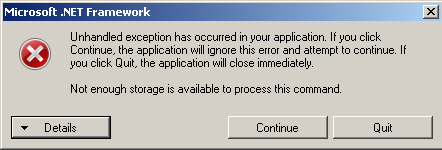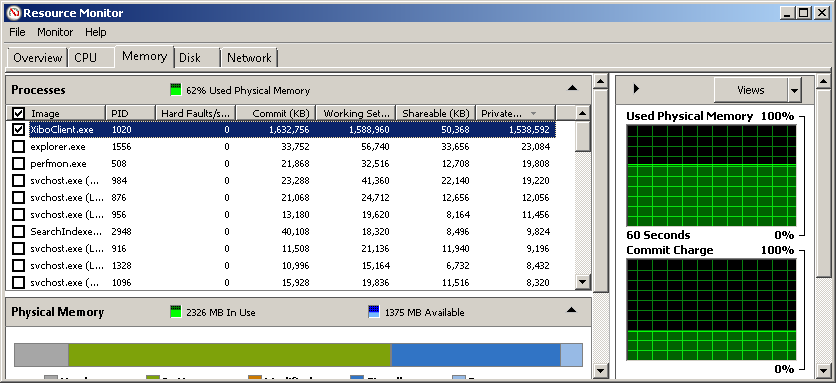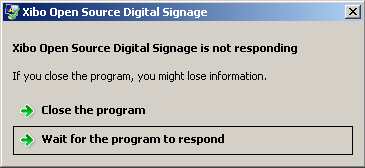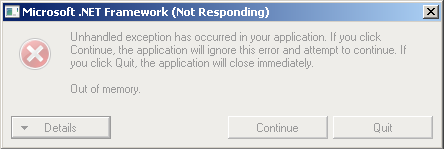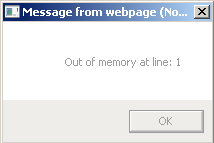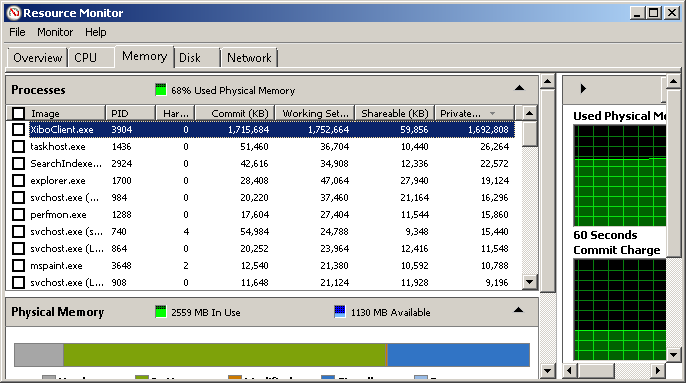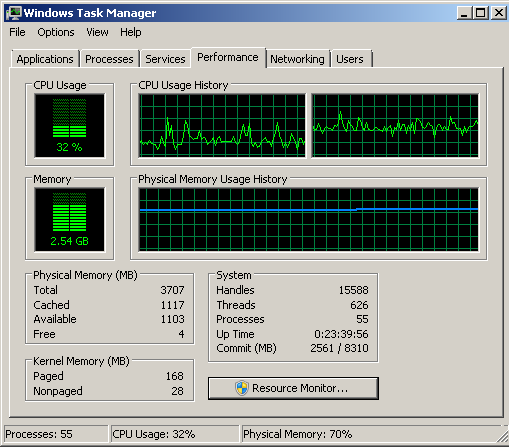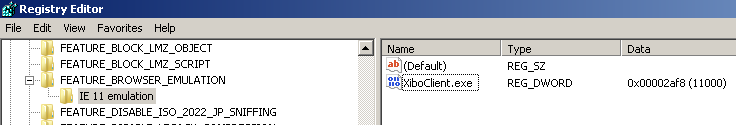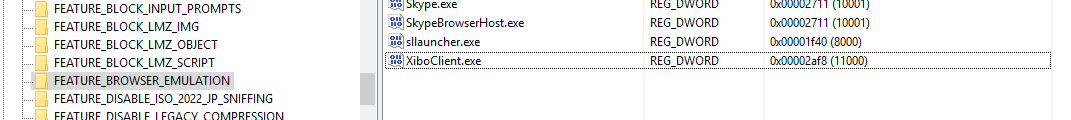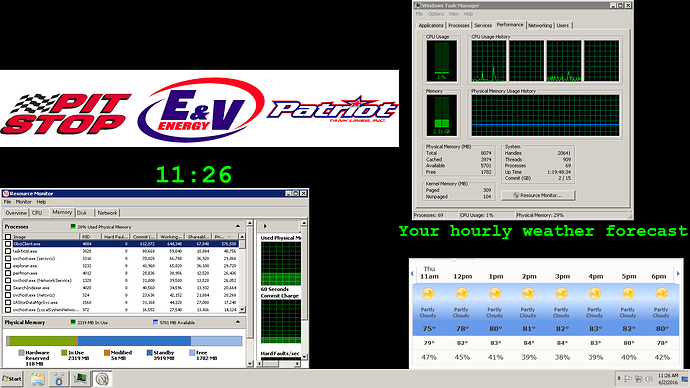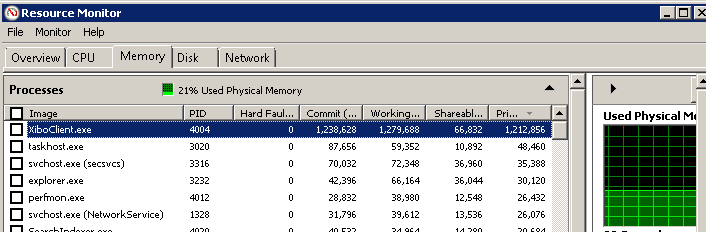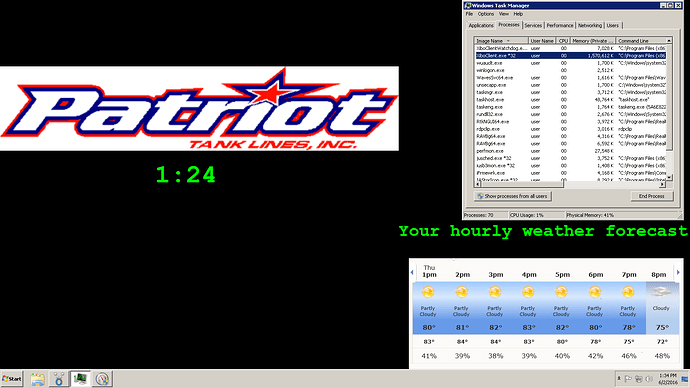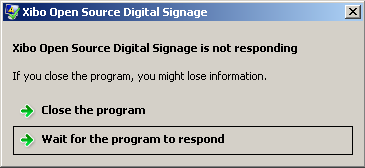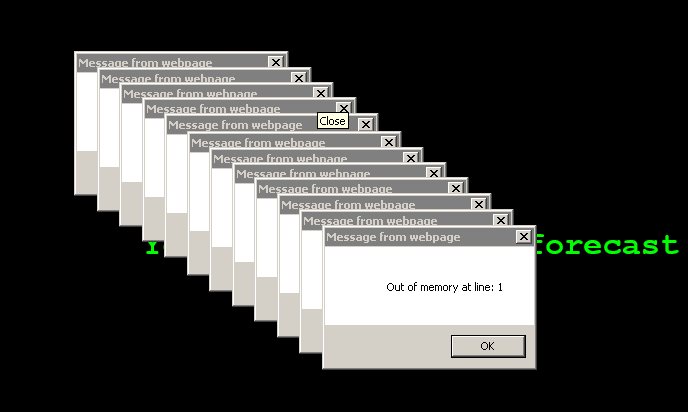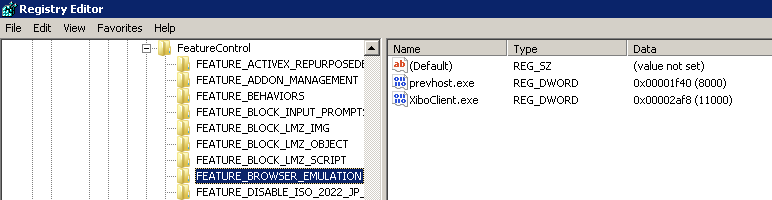Continuing the discussion from Xibo player has stopped working:
I appreciate the initial response to my post regarding the player crashing. I do have some further information:
I do not yet have java installed on this computer.
I do not have any IE add-ons installed on this computer.
This is a very minimal installation. I wanted a computer that had as few extras as I could get away with, as the goal is to have it in an office that is almost 200 miles away, and I don’t want people in that office to be tempted to play with it in any way.
That being said, I found your response very interesting, because the other thing I I have seen on this minimal install computer is an OOM error:
Log Name: Application
Source: .NET Runtime
Date: 5/13/2016 3:01:18 PM
Event ID: 1026
Task Category: None
Level: Error
Keywords: Classic
User: N/A
Computer: Xibo1
Description:
Application: XiboClient.exe
Framework Version: v4.0.30319
Description: The process was terminated due to an unhandled exception.
Exception Info: System.OutOfMemoryException
at XiboClient.Log.ClientInfo.AddToLogGrid(System.String, XiboClient.LogType)
at XiboClient.Log.ClientInfoTraceListener.Write(System.String, System.String)
at XiboClient.Log.ClientInfoTraceListener.WriteLine(System.Object, System.String)
at System.Diagnostics.TraceInternal.WriteLine(System.Object, System.String)
at XiboClient.XmdsAgents.ScheduleAgent.Run()
at System.Threading.ThreadHelper.ThreadStart_Context(System.Object)
at System.Threading.ExecutionContext.RunInternal(System.Threading.ExecutionContext, System.Threading.ContextCallback, System.Object, Boolean)
at System.Threading.ExecutionContext.Run(System.Threading.ExecutionContext, System.Threading.ContextCallback, System.Object, Boolean)
at System.Threading.ExecutionContext.Run(System.Threading.ExecutionContext, System.Threading.ContextCallback, System.Object)
at System.Threading.ThreadHelper.ThreadStart()
Event Xml:
<Event xmlns="http://schemas.microsoft.com/win/2004/08/events/event">
<System>
<Provider Name=".NET Runtime" />
<EventID Qualifiers="0">1026</EventID>
<Level>2</Level>
<Task>0</Task>
<Keywords>0x80000000000000</Keywords>
<TimeCreated SystemTime="2016-05-13T19:01:18.000000000Z" />
<EventRecordID>982</EventRecordID>
<Channel>Application</Channel>
<Computer>Xibo1</Computer>
<Security />
</System>
<EventData>
<Data>Application: XiboClient.exe
Framework Version: v4.0.30319
Description: The process was terminated due to an unhandled exception.
Exception Info: System.OutOfMemoryException
at XiboClient.Log.ClientInfo.AddToLogGrid(System.String, XiboClient.LogType)
at XiboClient.Log.ClientInfoTraceListener.Write(System.String, System.String)
at XiboClient.Log.ClientInfoTraceListener.WriteLine(System.Object, System.String)
at System.Diagnostics.TraceInternal.WriteLine(System.Object, System.String)
at XiboClient.XmdsAgents.ScheduleAgent.Run()
at System.Threading.ThreadHelper.ThreadStart_Context(System.Object)
at System.Threading.ExecutionContext.RunInternal(System.Threading.ExecutionContext, System.Threading.ContextCallback, System.Object, Boolean)
at System.Threading.ExecutionContext.Run(System.Threading.ExecutionContext, System.Threading.ContextCallback, System.Object, Boolean)
at System.Threading.ExecutionContext.Run(System.Threading.ExecutionContext, System.Threading.ContextCallback, System.Object)
at System.Threading.ThreadHelper.ThreadStart()
</Data>
</EventData>
</Event>
Again, this is a minimal version of Windows 7 SP1. I don’t have any frills installed. That being said, if you have any further advice or if I can provide any additional details, I am more than happy to work with you, including extracting the error logs and attaching them here.
I am also seeing problems on another computer, but as they appear to be related to CEF, I will put together another post for them shortly.
Thank you again for your time!
Chris