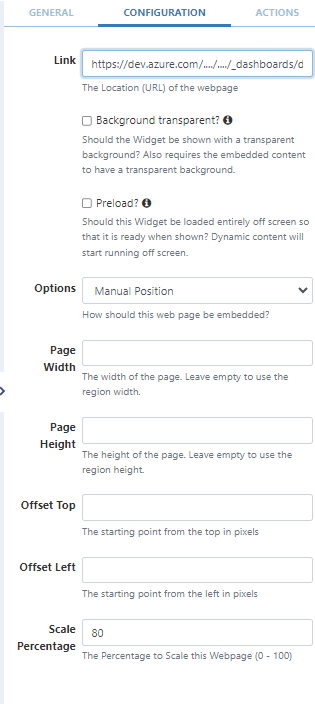FaHe
June 28, 2023, 3:41pm
1
Xibo for Windows v3 R309
I try to visualize a zoomed out website with Xibo.
The website is a dashboard from Azure DevOps.
Only with 80% zoom level the website is fully visible.
If I show it natively it works, but not everything is visible which should be visible.
So I tried to go to Configuration → Options → Manual Position Scale Percentage 80:
However that resulted in a black screen on the device with the player.
It looks like that in the CMS:
I would super appreciate if someone would let me know what to do here.
FaHe:
I would super apprecia
Apparently, the link you are trying to embed does not allow iframes.
2 Likes
FaHe
July 11, 2023, 1:10pm
3
Hi pitoco02,
If you are not an adiminstrator of the azure domain, there is no way to release the page to be embedded.
system
October 10, 2023, 8:55pm
5
This topic was automatically closed 91 days after the last reply. New replies are no longer allowed.
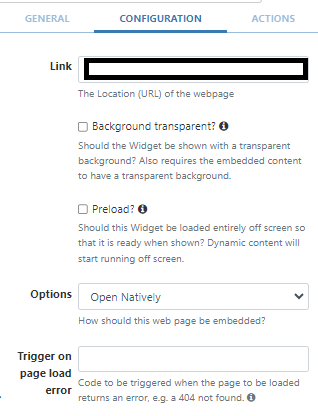
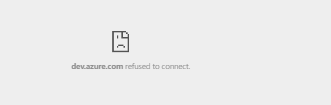
![]()