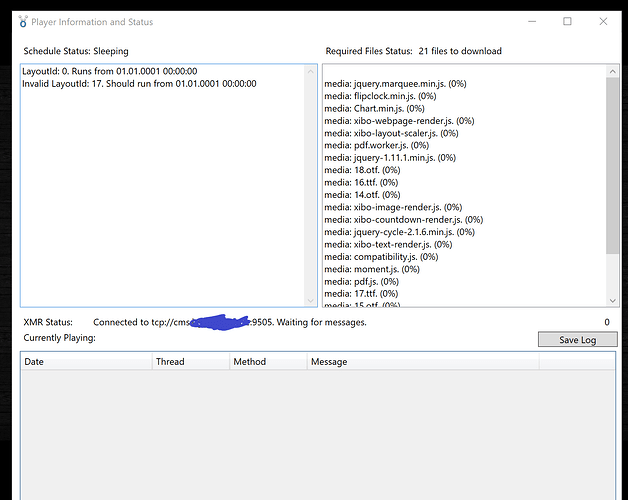CMS Version
Specify the full CMS version you are using, including the revision number.
Installation Method
Docker
Operating System
Docker is installed on ArchLinux. The client runs on Windows 10 LTSC (1809) with the latest CU.
Issue
The CMS itself works great, but my Windows client does not seem to be able to receive any data over XMR (or does 0% mean something different than that?!):
Is there any documentation about debugging XMR/Xibo? Connecting to XMR using Putty (RAW TCP) was successful, but XMR is not responding to any message I send ![]()
The service itself seems to be running.
CONTAINER ID IMAGE COMMAND CREATED STATUS PORTS NAMES
06cbc81f9f0c xibosignage/xibo-cms:release-2.3.9 "/entrypoint.sh" 7 days ago Up 7 days 0.0.0.0:8080->80/tcp xibo_cms-web_1
ad15b988b453 ianw/quickchart "node --max-http-hea…" 7 days ago Up 7 days 3400/tcp xibo_cms-quickchart_1
bfe8fc4c4627 mysql:5.6 "docker-entrypoint.s…" 7 days ago Up 7 days 3306/tcp xibo_cms-db_1
137d09bc051c xibosignage/xibo-xmr:release-0.8 "/entrypoint.sh" 7 days ago Up 7 days 0.0.0.0:9505->9505/tcp, 50001/tcp xibo_cms-xmr_1
Thanks in advance.
Marcel