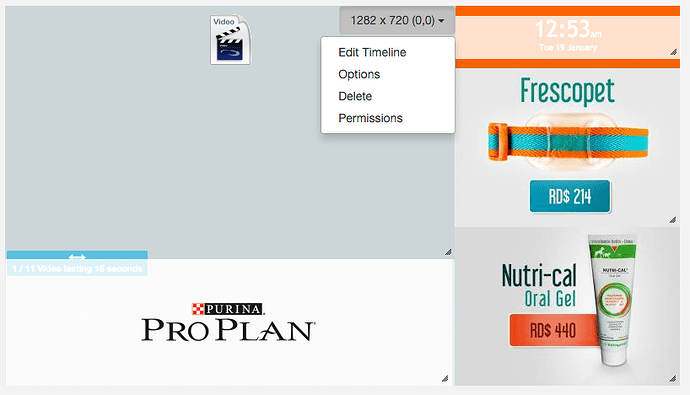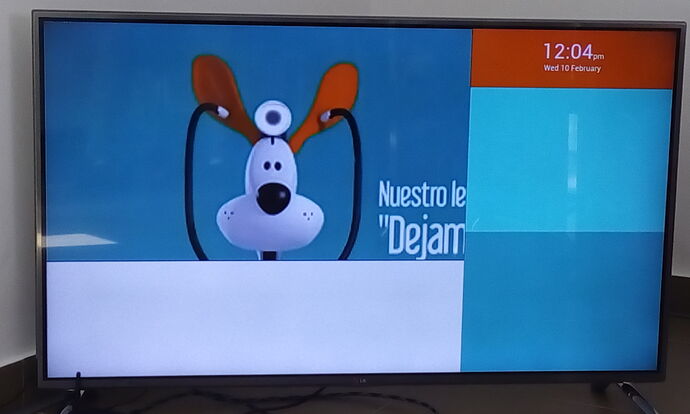Hello Alex, i set up Xibo on a Minix X 7 Android, everething works fine, but the videos didnt resize, all the videos appears cut in the region.
Cut how? Can you show me what the issue is please?
Yes Alex, the issue is: I have a region in the layout wich is for videos (this region has the dimensions 1282 x 720 px) But, the problem is that the videos that we upoload are full hd or hd or 770 or 480 (we uploads diferents sizes of videos).
The videos dont resize in this region, but when we try the same in a windows pc it works perfect.
We want to work the same in the android Minix X 7
The default behaviour is for the video to be scaled to fit taking in to account aspect ratio.
So it will shrink or grow the video to fill the region at either width or height - whichever it hits first. So for it to completely fill the region you need to ensure that the videos are the same aspect ratio as the region.
You should also ensure that the videos are H264 encoded MP4 for optimal playback on Android devices.
Hello Alex, we made the video with the resolution of 1280x720, as the region where the video should be displayed on the screen but does not display the full video.The videos are H264 encoded MP4 for optimal playback on Android devices like you say. See printscreen of below
Thanks
So there’s two possible causes for that:
-
You’re running Xibo for Android 1.7R58 against a 1.7.5 or earlier CMS - which means it’s using the wrong video rendering method. To fix that, upgrade the player to 1.7R59 (available from the website) and the CMS to 1.7.6 and ensure that in the Display Settings profile you have “Use Surface View for Video Rendering” ticked (it should be ticked by default).
-
If you already have 1.7R59 and the CMS is 1.7.6 with the Surface View box ticked, then it could be old/buggy firmware on the Minix device. What firmware are you running on the Minix? The latest is Android 4.4.2 “250” and was released a few days ago, so perhaps you aren’t at latest?
I’m not sure if you have an X7 or an X7mini (note the X7 isn’t on our recommended hardware list), but the firmware for both is here: