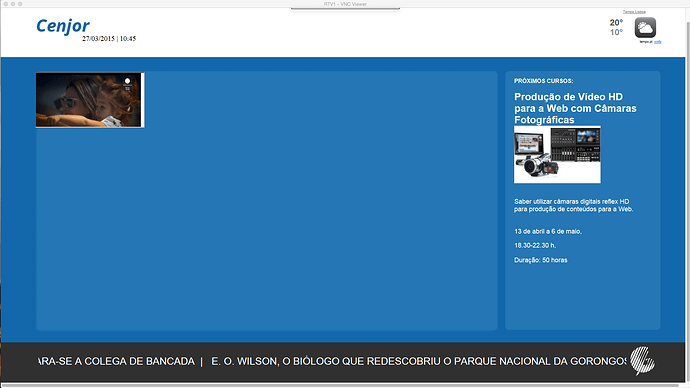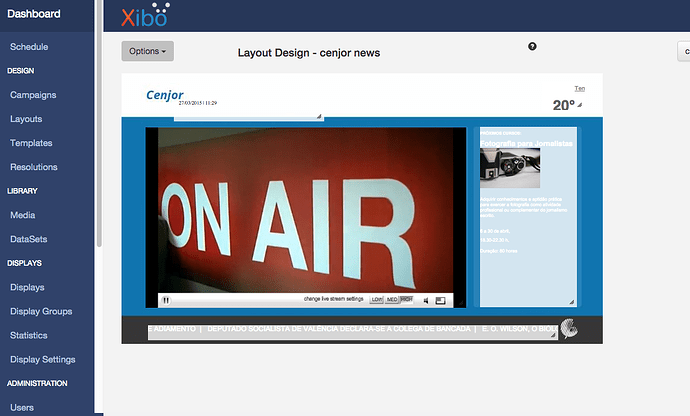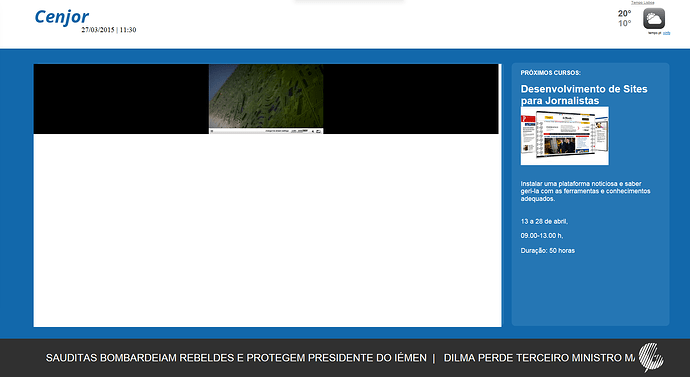I have a stream that i want to add to a region (1280x720) in a layout on xibo. I have put a embedded code:
<iframe id="Content" src="http://www.euronews.com/media/player_live_1_14.swf?preroll=1&autoplay=true&img=&nedstat=news.streaming-live&lng=pt" width="1280" height="720">
<\iframe>
if i preview in browser its ok, but on windows player is just a small window and not resizing the video to fill region. i have tried to Scale Content but the video keeps in small window.
What's wrong?
ThanksWe’re going to need some more information there!
Thanks. I have update the topic, for some reason not showing everything…
You’d need to ask Euronews how to make their flash player scale up as it’s not following the width and height values. Presumably you have permission to use their content on your digital sign so they should be able to offer advice
Thanks! But if i open the http://www.euronews.com/media/player_live_1_14.swf?preroll=1&autoplay=true&img=&nedstat=news.streaming-live&lng=pt it will fill the ie screen?
So embed it in Xibo using the webpage media type rather than embedded?
how can i do it?
if i create a webpage with that code the video will be 1280x720 but on xibo don’t work
In Xibo, add a Webpage media and put the URL for the video in the URL field. Eg http://www.euronews.com/media/player_live_1_14.swf?preroll=1&autoplay=true&img=&nedstat=news.streaming-live&lng=pt
I have tried but in preview layout its ok, client it’s not
preview screen shot:
cliente screen shot:
There’s three different embedding modes. Have you tried them all? And a variety of zoom settings?
yes all of them but in windows client never fill the region. Very strange
can be a problem on windows client?