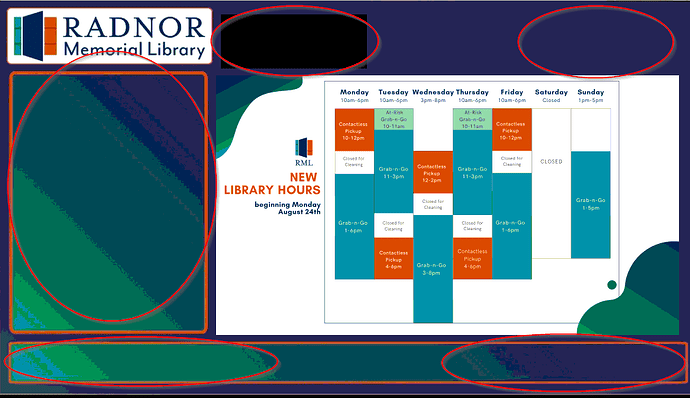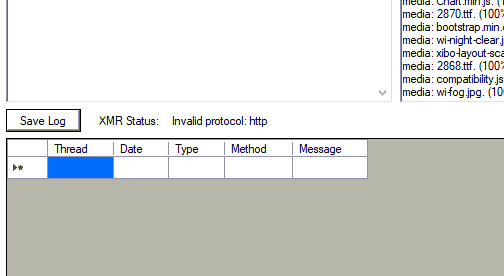Hello,
Xibo Client is v2-R202, CMS is 2.2.2 running on Docker.
I work for a library system and we have several libraries with TVs running Xibo on Intel Compute Sticks with Windows 10. Was originally running 1.7.9 CMS, but set up a new server on the network with 2.2.2 a while ago and upgraded every location without issue. One location has been closed due to pandemic and change of management and are finally reopening to the public. Uninstalled old client, rebooted, installed new client, pointed to new CMS no problems. Authorized etc… basically everything looks good, and this same process has worked on about 10 other signs.
On this system, text boxes don’t appear, including Ticker, Clock, and Weather. When Xibo starts the text boxes typically don’t show up at all, or show up as black boxes. Images work fine, and everything looks fine in the preview.
The layout is a recreation of a layout that worked fine on 1.7.9. I tried other layouts with text from other libraries (that work at the other locations) and on this one display they don’t show up. Likewise, this layout works fine at the other locations.
So far I tried updating the client, but can’t get the newest one to work - it installs, but there is no text on the Options window so I’m not able to configure it to connect to the CMS. v2-R202 connects just fine, and was the current one when I updated the other locations. I’m due to update the CMS but was waiting for this last library to be up and running.
Screenshot attached. Circled areas are text boxes. The black box near the logo at the top is a weather widget.
Any thoughts would be appreciated. Thanks!