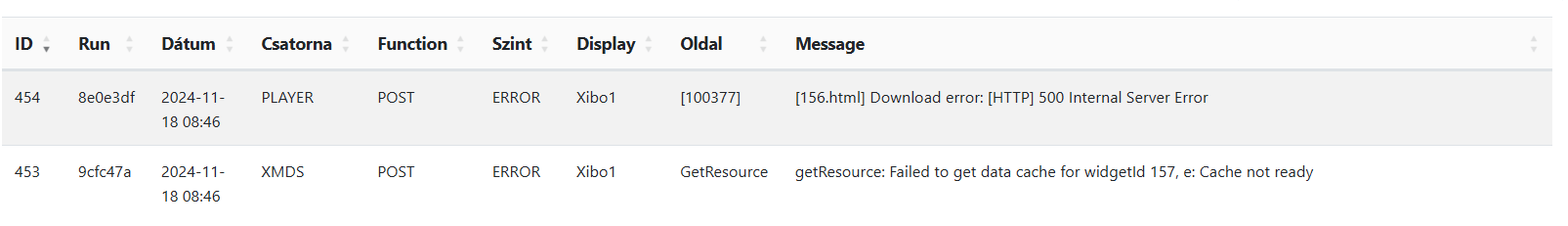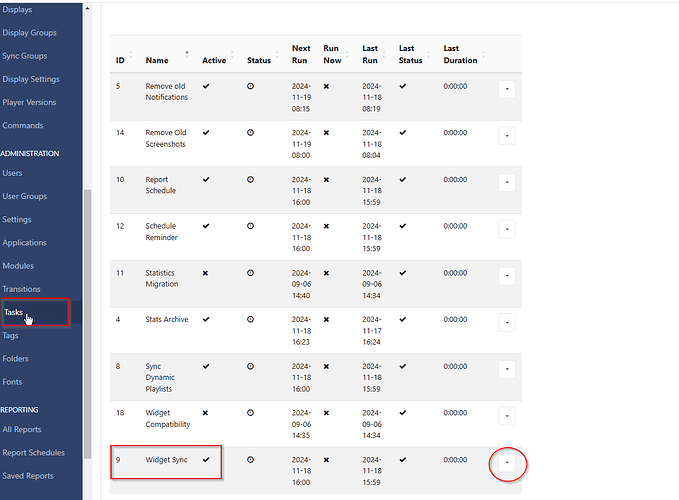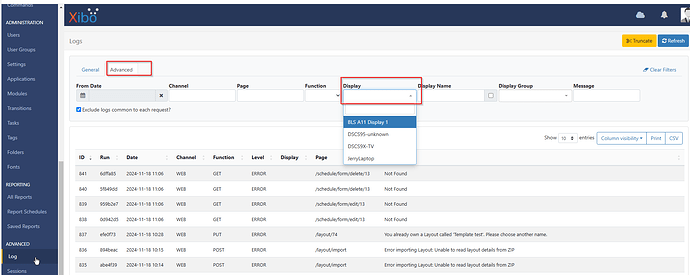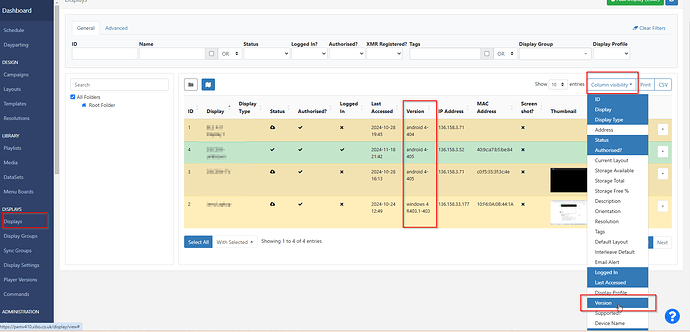Hi there,
on a brand new installation of 4.1.0 xibo docker on a ubuntu 22.
On the default layout the client don’t show text and other add stuff
The client is installed on the same computer.
Do i miss something ?
Replying to myself, xibo serve don’t show anything else the xibo logo on the default layer. Even i make a preview from another computer
and got some invalid files in the local folder …
Has the player running on the same computer been authorized in the display manager?
Hello,
same here. The I just installed the Xibo 4.1.2, but when I create any template, the preview is goot, but on the player only show the playlist. The other objects are missing.
Have you any solutions?
Thank you for reaching out to Xibo Community!
My Name is Jerry from the support team. To further isolate the issue, could you please create a layout manually and try simple elements like image, clock and text one by one then publish it to isolate which element in the layout is causing the issue for you? or to identify if this is only happening on the precreated templates in the Xibo Exchange in the CMS layout editor?
Could you please provide the items below for me to test it on my end?
- Exported copy of your layout?
- Player status logs, you can go here for steps on how to obtain it
- Please upload it here and provide me the download link via DM
Kind regards,
Hello Jerry,
I uploaded the files: PsiTransfer
I hope it can help.
Only the Playlist works directly from layout editor.
Images only shows when I droped the picture in a zone in template editor, then in the layout editor I used this template.
If you need any other files, please let me know.
BG, Máté
Hi haffi95,
Thank you for the layouts and for testing as well on your end. I have imported all your sample layouts on my CMS V4.1.2 and used a V4 Xibo for Android R405. Then created a campaign with all your layouts in it and scheduled it on my display. All the layouts showed on my display.
I created another layout with all widgets and elements, tried to preview it on the layout editor, everything is showing. I then, scheduled this layout to my display and can see all the widgets and elements on my display. The layout I created is on here. If you import that layout, schedule it on your display, do you get the same thing where playlist is only the one showing?
Also, try to observe by going to the display row menu, ‘Manage’ section if there are any files stuck on downloading status, if there are, could you tell me which ones? (widgets, images, etc.)
Kind regards,
Hi Jerry,
for me only works the playlist in your layout.
I think there is 2 pending downloads:
- Dependencies: animate.css
- Widgets: global
Can I somehow force to download the missing files?
(The display manager says, “This player is too old to show faults. Please upgrade it to v3 or later.” But the player what I downloaded was the latest stable release on snap.)
Hi haffi95,
Thank you for the updates! I’m guessing that the taks for widget sync task could not be running at the moment. Would you be able to try go to the ‘Tasks’ in your main CMS menu, then find the ‘Widget Sync’ task, click the row menu and click on ‘Run Now’.
After running the ‘Widget Sync’ task, still on the ‘Task’ page, check the status column of the ‘Widget Sync’ and you should see a clock symbol. If it shows you a bug symbol then there is an issue with that task and you will need to rerun it again, give it 5 - 10 minutes until you see it change to the clock symbol. Also, hover your mouse to the ‘Last Status’ column, it should say it was able to sync the widgets. Lastly, check your display, manage section to see if there are still items stuck on downloading status.
Kind regards,
Hi Jerry,
The Widget Sync was active, but I did a quick sync.
I restarted the player from terminal and it says there is a lot of syntax error in the bundle.min.js and in the HTMLs are reference errors. And the 156.html can’t be downloaded.
Hi haffi95,
Thank you for the information. Let me dig on this issue further, could you please share the information below?
- The exact layout your are testing with?
- Screenshot of your display, manage page where you see the 156.html stuck on downloading?
- Player status log (obtain this from the display where you scheduled the layout being tested, click the ‘Status’ on the Xibo Android app and take a picture or screenshot of the entire page).
- Screenshot of the logs in CMS > Administartion > logs > Advanced tab, select the display you sheduled the layout.
- Go back to General tab, then set the ‘Interval’ to hours, ‘Duration Back’ to 1200 so we can pick up all potential logs that can point to what’s causing the issue.
Please upload all screenshots/pictures here and I will consult our development team as I am not able to recreate the issue on my end (I’m using the Xibo Cloud CMS on trying to replicate the issue).
Additional Information needed:
- How did you install your CMS (Windows Docker, Linux Docker, Webserver install)?
Update request,
On the Player:
Most importantly, can you tell me what type of player as well as the exact version you are running for your CMS V4.1.2 please? You can find the information by clicking on the 3 dot in your player app, then go to ‘About’.
In CMS:
Head to the ‘Displays’ section in the main CMS menu, click the ‘Column Visibility’ on the upper right on that same page then click on version. Please let me know the exact type and version of the player.
Thanks,
Hi,
I uploaded the asked screenshots here: PsiTransfer
I installed the CMS 4.1.2 Linux Docker version and the Linux 1.8-R6 from Snap.
I installed these followed your documentation.
I tested with the layout you created for me.
Hi haffi95,
It looks like you’re using the older Linux Player. If that’s the case, unfortunately it’s not expected to work with a v4 CMS since it was written for Xibo 1.8 CMS, and only supported a limited subset of features at that version.
We are working on a newer Linux Player version but it’s not ready for use yet. In the meantime you can use any of our other Players which you can find the download link from here.
Kind regards,
So I need to use a Windows PC because you haven’t updated the Linux version in 2 years?
I will try it, but for Windows this PC is very weak and slow.