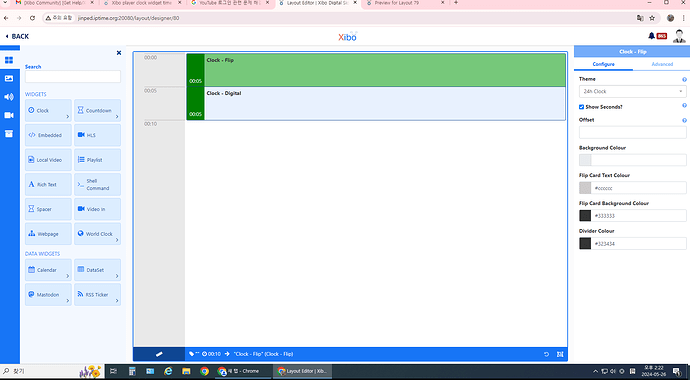CMS 4.11 self on ubuntu
android player 4.04 ugoos X4Q
hello,
If I turn the Android box off and on again, the Android hardware time and the Xibo player clock widget time start the same. However, as time goes on, the Xibo player clock widget time slows down and the time difference with the Android box increases. The Android box hardware time keeps in sync with NTP. Other Android boxes using the same CMS have the correct time. Please find the attached screenshots and logs.
General Information
Date: 2024-05-23 14:14:13
Version: 4
Code Version: 404 - 5a96c8a2 (2024-03-20 14:41:42)
Content Management System: http://jinped.iptime.org:20080/xmds.php (tcp://jinped.iptime.org:9505 - 2024-05-23 14:13:45 - 28 seconds and 933 milliseconds ago)
LAN IP: 192.168.0.155
Sync: Lead, Video Delay: 100
Last Heartbeat: 3 minutes, 27 seconds and 556 milliseconds ago.
Storage Selected: Internal Storage. 90.0%
Display Name: X4Q-1
Licenced: true (full)
Registered: true
Current Layout: Normal: 66
Screen Size: 3840 x 2160
Memory Limit: 384 MB
Memory Allocation: 11 MB
Image Cache Hit Rate: 0.03
Screen Shot Request Interval: 2
Use Surface View for Video Rendering?: true
Video Engine in use: ExoPlayer
Use multiple video decoders: true
Number of Stats ready to send: 5 - 2024-05-23 14:10:32
Number of Logs ready to send: 43 - 2024-05-23 14:10:32
CMS Status
Register: Registered. Checked at 2024-05-23 14:10:31
Schedule: Skipped
Required Files (Inside Download Window): Skipped. 50/50
Queued Network Connections - F: 0 / N: 0. HTTP: 1 / Idle: 1
Number of Concurrent Failed XMDS Connections: 0
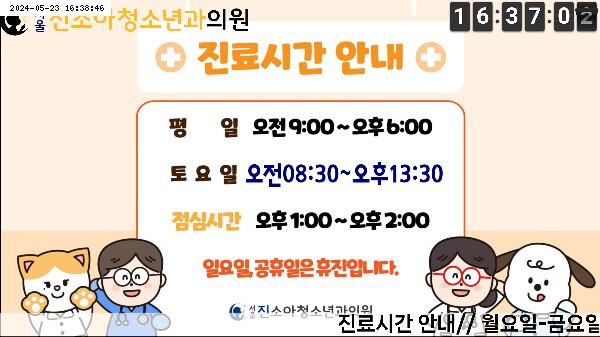
Schedule Status
All layouts (* = not scheduled): 66, 11* (I), 63, 64, 69 (O), 31 (D),
Scheduled Layouts: 66, 63, 64,
Valid Layouts: 66, 63, 64, 69, 31,
Invalid Layouts:
Next Schedule Update: 2024-05-23 14:15:31
Faults
Last 5 log messages
Method: Subscriber. Message: readAndActionMessage: Opened: {“action”:“screenShot”,“createdDt”:“2024-05-23T14:14:16+09:00”,“ttl”:120}.
Method: XFA:LayoutManager. Message: startNextLayout from outside…
Method: XFA:LayoutManager. Message: startNextLayout: setting next layout false, next layout is already set.
Method: XFA:LayoutManager. Message: startNextLayout: Proceed with starting the next Layout. instanceId: 6354, layoutId: 66.
Method: XFA:LayoutManager. Message: startNextLayout: Stopping current Layout instanceId: 2951, layoutId: 64 .
Install Service Status
Update Window: 00:00 - 00:00
Version Information from CMS: