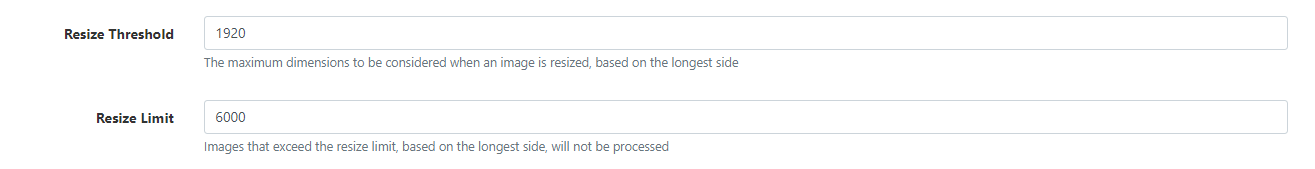Hello,
our company would like to use XIBO in their branch offices on screens. Is that possible ? The monitors are equipped with Android Minix, but how do I get them controlled?
We have a CMS Docker installation here in the head office that we use to control our local devices, but that doesn’t work in the external offices, does it?
Where can I define the maximum image size (Size in MB)?
Hi xiboadm,
You can use Xibo CMS with Xibo players installed anywhere around the world, as long as you have configured your devices running the players and the server running your CMS to be able to communicate with each other securely across the internet.
If your screens have Minix devices running Android connected (recommended Android 7 or higher but some users have use Android 5 or newer), you should find you can install the Xibo for Android player onto them and connect those to your CMS. If the players and CMS are on the same network, you should find you can enter the internal IP address for your CMS, plus the secret key to connect the player to your CMS. If they are not on the same network you will need to make sure your player is able to connect to the external IP for the machine running your CMS. You will likely need to contact the persons/teams responsible for the networks your players and CMS are connected to so you can confirm if this is possible and configure them to communicate if it is not.
Xibo in the cloud is also available, where we will host your CMS for you and make it publicly available for access, so all of your players can connect to it, as long as they have access to the internet. If you would like to discuss this more, please open a ticket on the Xibo helpdesk.
Please also note that the Android version of the player requires a license to be able to use it beyond its initial 14 day trial. The Windows and Linux players do not have the same requirements.
Regarding your second query about images, you cannot define an upper size in MB but you can set a size limit based on the resolution of an image. You will find this in the Settings menu, under the Defaults tab:
Many Thanks.