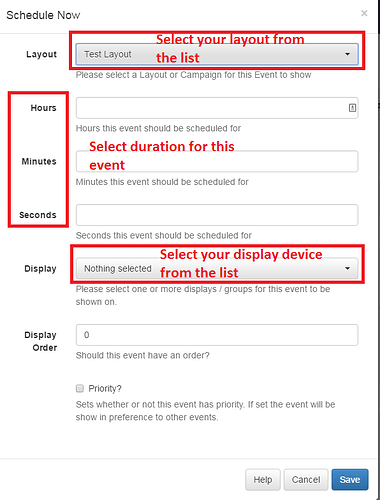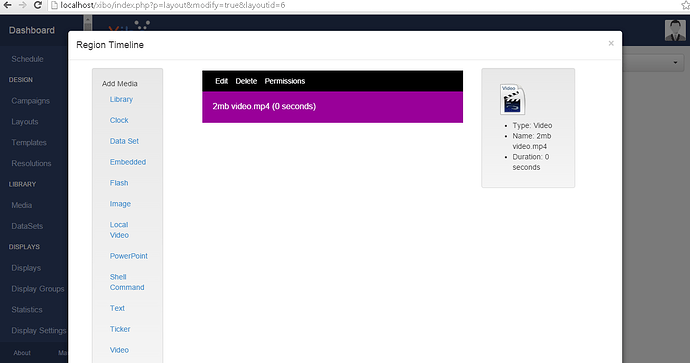Xibo layouts are not scheduling
Hi,
Can you please elaborate a little about your issue?
What CMS and player version do you use?
At what point there is a problem?
What actually is the problem? (perhaps consider screenshot of status window on your device)
Are your layouts valid?
Do you have currently scheduled another layout on your display?
CMS version 1.7.5,
After login in layouts tab, i was created a layout,and i previewed the layout
The issue is that that layout is not showing anything in status bar it showing cross mark
(X) in status means that your layout is in some way invalid.
Do you perhaps have some empty region on it?
If you want me to look at your layout, please export it and upload to dropbox (or similar) then send me a link here or via pm.
i dont have any empty region , i created a simple layout with one region having marquee text in it
i exported it ,may you send me the mailid i will send it you
i m beginner for xibo
Drop box link
I just had a quick look at your layout, you actually have an empty region on your layout behind the full screen region with your text.
You can resize your region a bit to see that under it there is another region, then I assume delete it and your layout should be valid.
The important thing to remember here is that when you create a new layout you always have one empty region created for you, which in this case was the root of your problem.
Thank You very much…
It was working now
could
you tell me how to schedule videos in xibo
You can upload videos (similar as images) directly to a region when you design your layout.
Or upload them to your CMS library and assign them later to your layout.
Then you can schedule your layout to display on your Windows(Android) player.
Perhaps have a look at this guide http://xibo.org.uk/manual/en/guide_getting_started_cafe_menu.html
It should help you get to know Xibo better.
ok thank You peter,
i had uploaded the video and assigned it to my layout. it was not playing when i m previewing the layout
how to play it or how to schedule it could you help me out in this,sorry to inturrupt you im beginer
Depending on the size of the video it may take some time for your player/preview to display it.
I assume that you are using Windows client, in which case if your video can be played in Windows Media Player it should also work on the Xibo for Windows player.
Assuming your layout is now valid, you can schedule your layout either from Layouts page (schedule now) or go to Schedule page and create an event, in both cases you will need to have already connected player to your CMS.
I’d really recommend you to go through the guide I linked to you, it will show you all the basic functions of the CMS, including scheduling layouts.
Thank You peter,
i’ll come back if any issues
i given duration mannually,
still it was not playing the video in browser
0 duration on video item, means that it will automatically detect how long the video actually is and play it for the full length.
Did you also try it on Xibo for Windows player?
how to play xibo on windows player?
Please go here http://xibo.org.uk/get-xibo/
Download ‘Xibo for Windows’ under Signage players and install it.
For installation perquisites, configuration and general installation guide please see http://xibo.org.uk/manual/en/install_windows_client.html
Here is my layout
The video is not playing in browser could you please help me out in this ,
i was really doesn’t understand how to play layout containing video.
could you please kindly acknowledge for my request.
Thank You for Your support