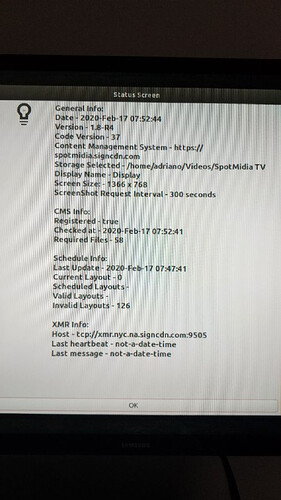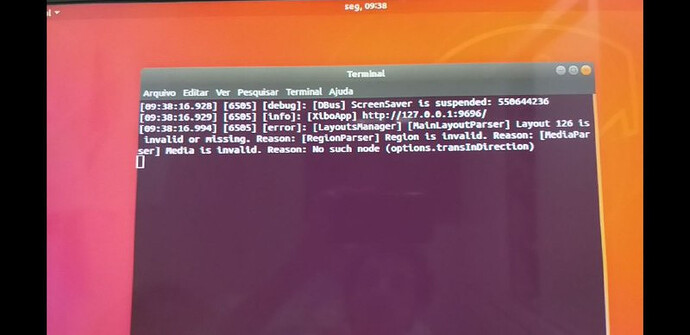Hello everyone.
I have Xibo installed on an Ubuntu 18.04.3 LTS Mini PC and I have been trying to make it work for 2 days.
I have no experience with ubuntu.
When I open the Xibo Player it appears the screen with the Xibo logo.
I’ve left it on this screen for hours and nothing happens.
On the control panel it appears that the player is online.
I have tried several alternatives such as uninstalling and installing again and forcing the content update etc …
Need help.
In the webUI, what is the player status?
On the player, if you open the status screen (press i) what is shown there?
Hi, @dan
Isto foi resolvido. Obrigado
Thank you.
I will report this as a bug in the Linux Player anyway as it should work without having an “in transition” on media.
can you verify your options settings? open your terminal, then copy and paste this… xibo-player.options and press enter to bring up the option settings
also make sure you have selected LINUX and not WINDOWS at your CMS player’s display advance settings…that I think is causing the error
Adriano, how to resolve this problem? I’ve the same problem!!!
make sure your DISPLAY setting is set to use LINUX as the DISPLAY SETTINGS PROFILE and that issue would be fixed
This topic was automatically closed 91 days after the last reply. New replies are no longer allowed.