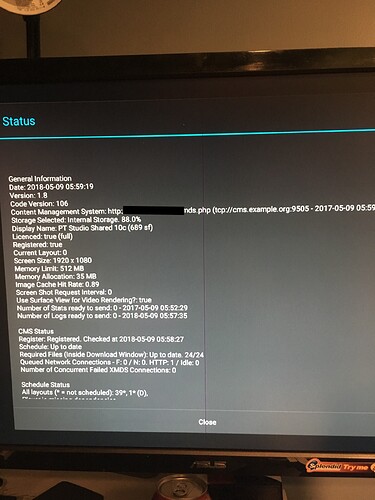I’m having some difficulties trying to setup my xibo players
I have installing Xibo on 3 devises now and I have the same problem on all of them.
I downloaded Xibo for android from Xibo for Android | Xibo Digital Signage
installed and and connect with Xibo-CMS, but when I was connecting it didn’t ask for permission on Xibo-CMS it connected automatically an give the display name from my previous Xibo android display. now I have 3 android players with the same display name but none of the display anything that I schedule for that display name.
Some Android devices are incorrectly imaged by the device manufacturer and so the identifiers we use to generate a unique device ID are the same.
In that case, you need to open the Settings inside Xibo for Android (click anywhere on the screen, then the three dots menu top right, then Settings) and edit the Hardware key so that all the Players are unique.
They will then register separately in the CMS.
I notice from your screenshot that you have an invalid XMR configuration too. If you’re not using XMR, please leave that value blank or set it to exactly “DISABLED” to turn that off.
Thanks, all connected now,
sorry, what do you mean and how do i fix it ??
In the CMS settings, you need to enter the correct URL for the XMR server you’re running.
Settings page -> Displays -> XMR Public Address
That needs to be something like tcp://server.example.org:9505 assuming you’re running your XMR server on the server server.example.org on port 9505.
If you’re not running an XMR server, you should set that value to DISABLED