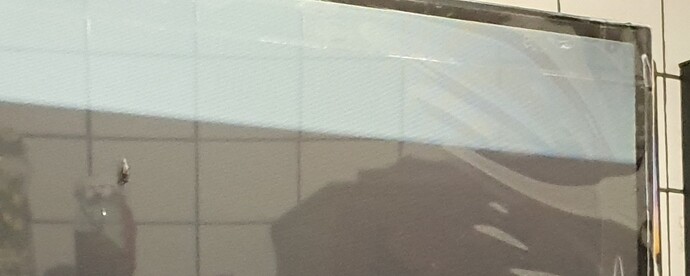I installed several versions of the Android player on TVs with Android 12 and on all of them, after connecting the player, it did not display the configuration buttons.
Hi lgwebforum.
Can you try the Xibo for Android R402 release, which includes support for Android 12? You can download a copy from the release post here.
If you have the same issue, could you confirm:
- The make and model of the Android 12 TV device you are using.
- What behaviour you see.
Many Thanks.
Hello.
I tested the r402 version and it remains the same (I don’t see the configuration buttons).
The player works, but the configuration buttons are not displayed.
The TV I’m testing is a Bel Micro HQ, but I believe it’s Chinese, just assembled by this company.
Using AIDA64, I got the following information:
SYSTEM
- Manufacturer, Model, Brand, Device, Product: SmartTV.
- Board, Hardware, Platform: bigfish
PROCESSOR
- Chipset: HiSilicon Hi3751
- Core Architecture: 4x ARM Cortex-A53 @ 1000 MHz
- Instruction Set: 64-bit ARMv8-A (32-bit Mode)
- Review: r0p4
ANDROID
- Android version: 12 (Snow Cone)
- API Level: 31
- Android Security Patch Level: 2021-10-05
- Device ROOTed: NO
- Build ID: Hi3751V352E_DMO
- ID: HISI352S
- Java Runtime version: Android Runtime 0.9
- Java VM version: ART 2.1.0
- Kernel Architecture: armv7l
- Kernel Version: 5.10.66_s5
As for the behavior, I can install XIBO normally,
I have to send it using the SENDFILES TO TV app, after installation, I authorize xibo, and it starts playing the videos normally.
However, I do not have access to the menu to perform settings, such as changing the hardware key, changing the background, viewing the log, etc.
Hope this helps.
Hi lgwebforum. I think there may have been a misunderstanding on my part, my apologies.
When you initially said it did not display the configuration buttons, I thought you were referring to a rare issue seen on some Android TV devices where they see a black screen after the installation, making it impossible to set up and connect the player to a CMS. I see now that you can install and connect the player normally to a CMS.
Am I correct that you are referring to the Action Bar menu, which appears at the top of the screen when you click on the screen, or the ok/select button on the remote for your device?
If that is the menu you are looking for, this is a known issue that some Android TV devices cannot load that menu.
There are some workarounds available for accessing menus on Android TV devices. If you connect a keyboard to a USB port on your device, please try these keys while the player is running:
i - Opens the status logs.
c- Opens the Connect to CMS menu.
s - Opens the player settings menu.
Many Thanks.
Thank You Dan.
Works!!!
Have a great weekend.
This topic was automatically closed 91 days after the last reply. New replies are no longer allowed.