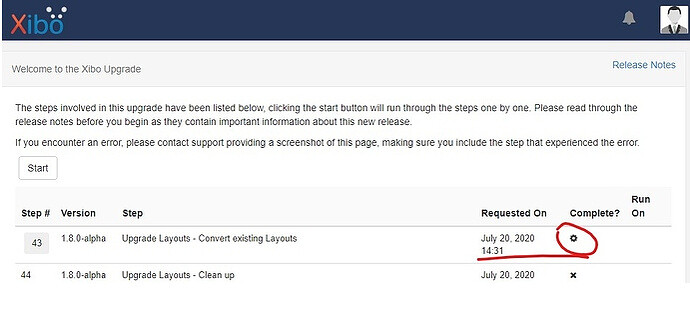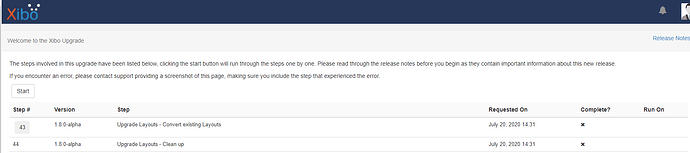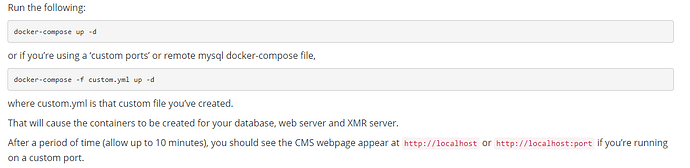Displays download 2 days worth of schedule and layouts ahead of time, so yes they will continue to show content if the CMS is down.
Thanks Alex. I wasn’t aware of it.
I see that 2.0 series has a new layout designer. Will there be any impact on existing layouts with 2.3.5 to those that were created with 1.7.9?
Thanks.
In most cases no. You may need to rework parts of layouts that include text to have them show correctly in the preview and on the Player.
Alex,
Can we restrict user from logging into CMS when we are migrating data from old server to new server? We can’t bring the old server completely down as we have to copy data.
Also, Is there a way to kick existing logged users out of CMS before we start content migration?
Thanks
Just stop the webserver process. You don’t need that running to copy the data
Thanks Alex.
I noticed an issue when updating Xibo client from 1.7.9 to v2-R254.1 directly.The player’s .exe file was missing
But when I uninstalled 1.7.9 first and then install v2-R254.1, it worked fine.
I didn’t know that we should have uninstalled old version first.
Also, is there a way to hold off/pause the schedule when upgrading the player.
When I copied content, schedule was also copied from old server to new server and started running when I updated the new CMS address without even authorizing display at new server.
I’m not aware of that issue, but if you have a work around then great.
You’re making a complete clone of the server and upgrading it, so it’s completely expected that a Player moved from old to new will connect and authorise straight away. If you don’t want that to happen, then you’d need to deauthorise all the Players on the upgraded CMS before you transfer the Players over. I’m not sure why you’d want to do that though as you’d then have to reauthorise them all again later before you could send new content to them.
Alex,
We’re stuck at following step and it’s not moving forward.We’re not how much time it is supposed to take.
We’ve around 390 layouts. Can you please advise?
Thanks
It depends what you have on those layouts, but broadly a few minutes I would expect at most.
If it doesn’t complete, then roll back to where you started (ie restore the database and library) and try the upgrade again.
Beyond that we’re now way past the kind of support we can offer for free on Community. If you needed further assistance with this (unless you have specific error messages) then we’d need to make a charge for the time unless someone else from the Community wants to jump in.
Thanks Alex. I understand and I’ll try again.
One thing I couldn’t find in the data migration documentation is that it doesn’t say to login to CMS and click on start button for the upgrade. I’m referring to this link
The documentation doesn’t talk about this step once the CMS is up. Am I missing anything?
You’re using new documentation on old versions.
When you upgrade to 1.8 then you’ll have to run the upgrade wizard (as you’ve done). When you then upgrade to version 2, the upgrade is done for you (which is why the documentation implies that).
Thanks Alex. I’m getting following error when import data to new server.
mysqldump: Error: ‘Access denied; you need (at least one of) the PROCESS privilege(s) for this operation’ when trying to dump tablespaces
As per the instruction , we should be getting CMS up in 100 mins but it didn’t happen.
Can you please advise?
I can’t I’m afraid. I don’t know what you’ve done to trigger that, and I’ve not seen that error before.
I’d suggest downing the containers, deleting shared/db and starting again. Beyond that I’m afraid I can’t help you further on a free basis
Okay,not a problem. I would have to go through approval for the support.
I didn’t do anything different from what is there in the instructions. I just ran the following command and waited for CMS to bring up in 10 mins but it didn’t happen for an hour I checked the log.
docker-compose up -d
Here is the command I used to check the log
cd /opt/xibo; docker-compose logs -f cms-web
It’s trying to upgrade an existing database, and you said you were doing a fresh import so there shouldn’t be a database there. You need to go back and carefully follow the instructions again. I suspect you have a database there from a previous try.
I did a fresh install to 1.8.13 with docker and I’m now migrating data from old server to new server.
Is following instruction not for migrating data from old to new?
https://xibo.org.uk/docs/setup/upgrade-and-switch-to-xibo-for-docker-install
Those are the correct instructions, but you should not be upping the containers until you have imported the data. I think you’ve got a database in place before you try and do the import. I’ve already explained how to fix that above
Thanks, Alex.
One help please…What is the step that imports the data ? Is it this one?
Save your 1.7 or 1.8 or 2.0 database export as shared/backup/import.sql
This is the only step before we bring the container up using -docker-compose up -d
Yes, but you already have a database there. I’ve already explained how to reset. Please do that!