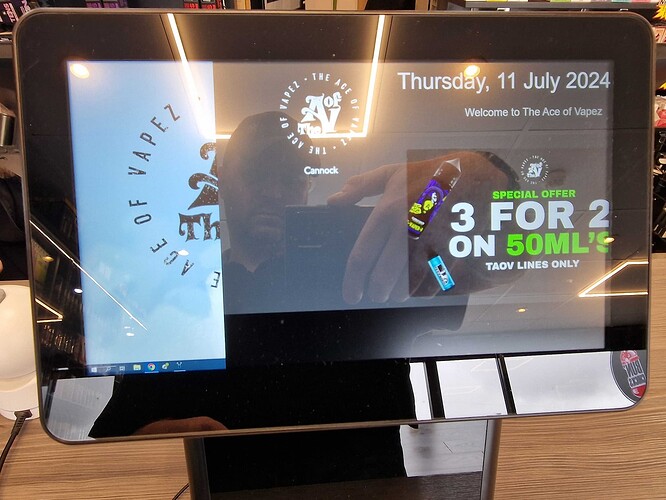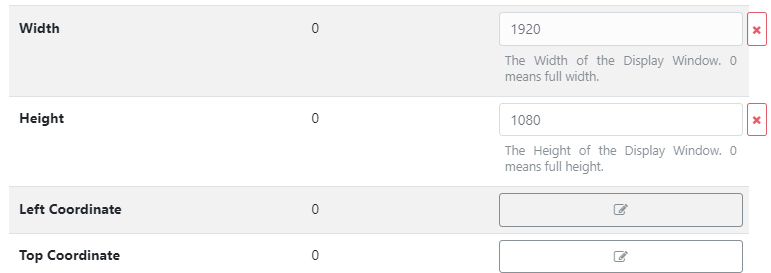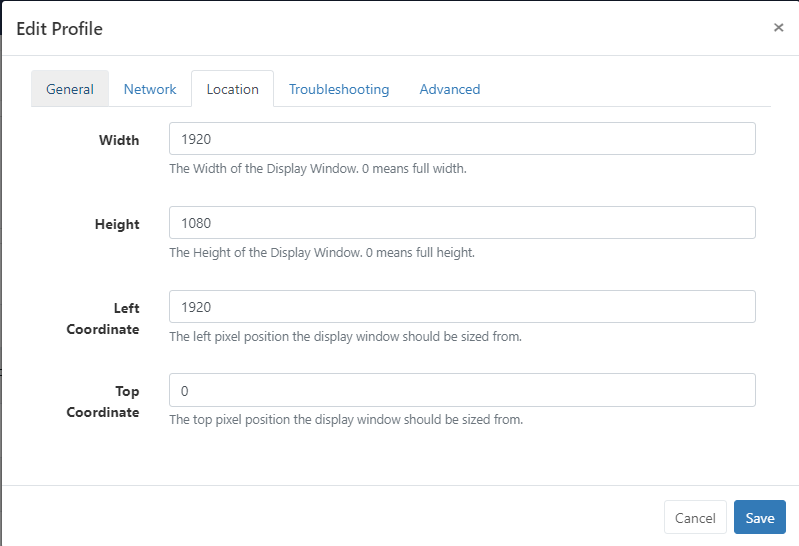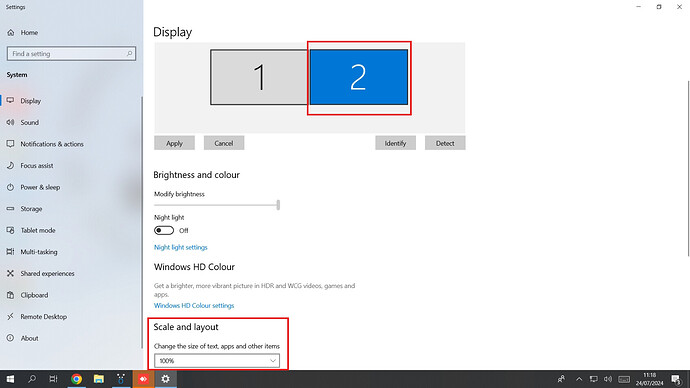Xibo doesn’t seem to play well with Windows 10 scaling. I have the 11inch display on the rear of the till displaying a layout and the scaling of that is set to 100%, for the most part this works, but for some reason every so often I have to change the scaling on the front screen from 125% to 100% and back again to make xibo display properly on the rear screen…
I Could do with bumping this as it’s causing issues on our sites
Hi mike_taov, welcome to the community!
Have you set the Windows player to the same resolution as the screen it is displaying on?
If you have not, please follow these steps:
- Log into your CMS.
- Go to the Displays page in your CMS.
- Click the button at the end of the entry for this display and choose
Editfrom the menu. - When the Edit Display window opens, go to the Settings tab. You will see there are override options for setting the resolution of the player. In my screenshot is an example of how you would set this if you had a full HD resolution screen, landscape orientation. Note that I left top and left as 0, so that the player fills the entire screen:
- Save to confirm the change.
- Now wait for your player to connect to your CMS and get the new resolution you set.
- When you are sure that the player has collected from your CMS, close it and restart it to switch to the new resolution.
You must also make sure the scaling in your Windows machine remains at 100% when setting the resolution in the CMS.
Does this help to solve your issue?
Good Morning, the rear screen where the signage is displayed is set to 100%, however the front screen with our POS system is set to 125% to make the elements easy to use with the touch screen. now surely Xibo should ignore the other screens scaling entirely and just take the scaling for the one it’s displayed on?
Especially given that all I have to do to fix this is change the scaling on the front (POS) screen to 100% then back to 125%.
I have set an offset due to the other screen being extended.
Thank you for your reply.
Can you show me a screenshot of the scaling you have set for the display that is showing the Xibo player?
This topic was automatically closed 91 days after the last reply. New replies are no longer allowed.