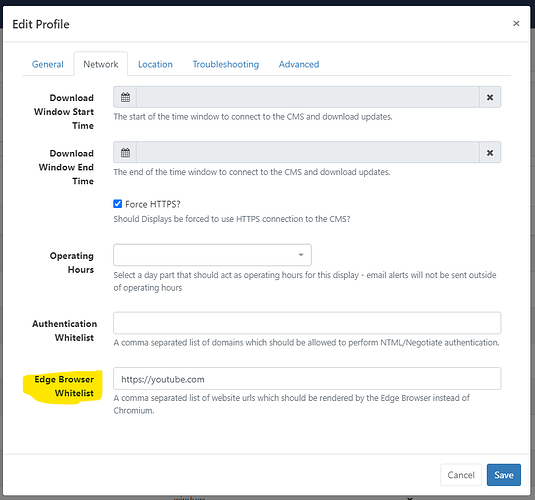havit
November 20, 2023, 10:04am
1
Hi,
I’ve built a site to show multiple Instagram posts in one page.
The html looks like:
The browsers (edge, firefox and chrome) on the player windows machine show the site with video normally.
Are there some settings to be changed to the video show properly?
Using:
Kind regards,
Frazer
November 21, 2023, 1:13pm
2
Hi @havit
Please can you try entering the URL for your website into the Edge Browser Whitelist in the Settings Profile for your Windows displays? In the below image, I’ve entered the address for YouTube as an example.
havit
November 24, 2023, 10:51am
3
Hello Frazer,
Thanks for the response.
Is there some way to wildcard it?https://scontent-lhr6-1.cdninstagram.com
For now I bypassed this by letting my insta-webpage download and store the video’s on my server.
Kind regards,
Frazer
November 28, 2023, 1:47pm
4
Can you put the link to your website into the Edge Browser Whitelist, instead of entering the links to the videos/media?