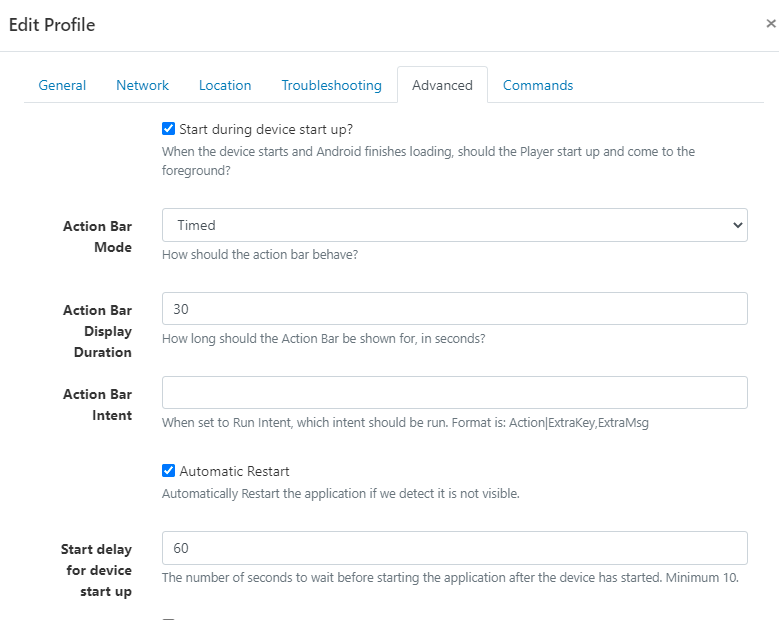Greetings, sometimes the website widget doesn’t load the page when DSCS9 reboots.
Is there a way to tell the widget that if it detects that the website does not load, try a refresh?
Hi jmoure.
When the DSCS9 reboots, you may find that the network connection takes a short time to set up, which could explain why the webpages are not loading after a reboot. I would recommend setting a start up delay for the player that allows enough time for the network connection to establish (and the time and date to update) so that when the player loads it can display your webpage.
You will find the option in the Display Settings menu, under the Android profile you are using with your DSCS9:
Each time the webpage widget reloads, it will attempt to load the URL again, so you should find that once the duration of the widget has passed and the widget reloads it will make another attempt to refresh/load that webpage in the event it was unsuccessful the first time the widget loaded.
You are welcome to create a feature request for your suggestion, which will give other community members an opportunity to discuss the feature as well. All requests are considered so it’s a good way to let the developers know what features would be helpful in future releases.
Many Thanks.
Greetings, your recommendation helped us a lot.
It would be interesting if the system could detect that the website did not upload correctly, this would help us a lot in reducing screen verification times.
At the moment it is not feasible for the website to reload every 30min since it is a shift system and it is very likely that during the second that it is reloading, the website has received an alert and is not displayed.